
Today, I wanted to briefly bring up the topic of BLOG BOUNCE RATE!
As, I’ve noticed it’s something bloggers seem to talk a lot about & occasionally freak out about too.
In this post, I’m going to discuss how you can lower your blogs bounce rate, but also suggest that there are times when it may not be important.
I personally used to really worry about this myself in the past, until I realised a couple of things…
- That sometimes a high bounce rate is a good thing, (I will explain when in a moment).
- Checking individual pages/posts bounce rates is much more revealing and helpful, than just focusing on the average overall bounce rate for your site.
Stick with me here, I will explain more as we go on.
What Is A Bounce Rate & What Does It Mean?
If you’re a blogger, you should have Google analytics for your blog, (and if you haven’t, seriously go and do that -there is training here, if you’re using the all in one SEO plugin).
Google analytics is completely free and, if you’re serious about blogging, you need to set it up.
When you sign in to Google Analytics, you will notice there are various metrics there, one of them being bounce rate.
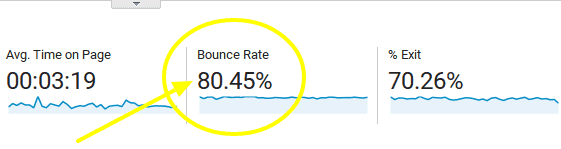
The bounce rate just measures the percentage of individuals who visit your site and then leave your site right after, without viewing any other pages.
They’re not sticking around to check out your blog – they just come and then they go again.
To view this metric, simply log into your google analytics account – if you’re at “home,” you will see various metrics immediately in front of you.
These will include: Users, Sessions, Bounce Rate and Session Duration.
Your bounce rate may change over time, depending on how to you build your blog.
Generally though, it stays pretty similar most of the time.
So, if you’re bounce rate is very low, it means a majority of people take time to look around your blog and check out at least a couple of posts.
Whereas, a very high bounce rate suggests that people leave right away, because your blog isn’t what they were looking for…
Or alternatively, because they found exactly what they were looking for and required no further information.
While some people may often feel that a high bounce rate is bad and a low one good, it’s not as simple as that.
Can A High Bounce Rate Be Good….?
If you’re an affiliate for certain products on your blog, there will be plenty of times where you absolutely want your readers to bounce off your site.
For example, say you’ve created a review of a product and at the end it may say something like – “Click here for the best prices…”
This is a scenario where you definitely want your readers to click that link, (through to amazon, for example) check out the product and hopefully buy it too.
Alternatively, you might have a business where you’re asking the potential customer to contact you in some way – maybe you have a call-to-action asking them to email you or call you.
You may also be capturing email addresses via another tool, that doesn’t require the person to land on another page on your website.
Generally though, what you want your visitor to do, will be individual to each post.
So, if you have posts where your aim is to get them to check out other posts on your site, then you can check out the bounce rate of those individual posts.
For example, the bounce rate for the homepage for “Rags to Niches,” has stuck at around 59% over the last few months.
That makes total sense, as my homepage is currently a blog roll and there are lots of different posts that you could click on.
The overall average is around 78% and the bounce rate of individual posts & pages vary dramatically, ranging from 14%, to 95%!!
So, it seems to make far more sense to check out the individual bounce rates for each page/post and see whether you should be improving the bounce rate for those, or not.
How To: Reduce Your Blogs Bounce Rate:
Now that you have a better idea when a bounce rate can be positive or negative, I will share some ways that could potentially help you lower your bounce rate.
Select pages that you feel need improving and jot down their bounce rate and what you have done to improve it – then you can go back next month and see if your bounce rate has improved since the changes.
Be careful to make a note of what you do though – your efforts may have the opposite effect!
If you know exactly what you’ve done, you can always switch it back. I learned that lesson the hard way in the past.
- First Impressions Matter.
I’m sure we’ve all landed on sites that we judged right away in a negative light and immediately left.
People are pretty impatient and judgemental online – as well as being nervous often about potentially dodgy websites, or scams.
If your site doesn’t look trustworthy, is difficult to navigate, or just plainly looks bad, most people won’t stick around.
If you’re a brand new site, then your bounce rate is bound to be high.
You’re still learning the ropes, your site might look thin content wise, you may be struggling how your site looks and many other factors.
As you grow and learn over time though, you can start experimenting with different posts and improve on that.
Useful post: 12 reasons your site hasn’t made any money.
- Navigation Is Key:
It can be so frustrating when you arrive on a page on a blog and the navigation is just confusing and hard work.
This is one of the number one things that will lead me to leave a blog.
If you make it easy to move around on your site, you will have people more interested in browsing.
Sometimes a blog will not seem to have a search bar, or a category section, or any drop down menu… there seems to be no logical, simple way that you can find other posts on their blog.
Make sure you have a search bar in an obvious location, such as in the top right of your sidebar.
- Make Your Posts Simple To Read!
When you write a blog post these days, you want as much space as possible between the text, to make it super easy to read.
Generally, when people are confronted by huge chunks of text, it will look like too much hard work and they’ll make a swift exit.
I’m getting stricter with myself with this, I still go over older posts now and add more spacing.
I tend to aim for a space after a sentence or two – and that can take quite a lot of discipline, when it goes against everything you learnt at school!
- Make Your Blog Mobile Friendly:
Check out your posts on a mobile and see what they look like.
I have to remind myself to do this more often, because I rarely see a post on my mobile without feeling that I have to make some changes.
At times the images will not appear correctly, or the text may be too large. Sometimes more spacing between the text is, again, required.
In the last month, 40% of my traffic has come from a mobile device! That’s huge!
(in fact, it’s reminded me to go off and check more posts…. make sure you do the same!).
- Create Compelling Content:
Let’s face it, no one wants to read a dull post.
Most of us will be guilty of writing boring posts from time to time, but if you want people to stick around, you need to grab their attention super fast.
Many people won’t read an entire post, but will skim through, picking out the main gist.
So, creating content that’s as easy as possible to read through and comprehend can be vital.
Again, spacing, headings, a variety in text sizes and images to break up the text – can help!
- Add Internal Links:
Make sure you spend some time adding internal links within your posts.
That just means linking to other relevant posts on your blog, within your post.
So, often I will just add a link within a block of text, highlighting a few words, linking to another relevant post.
Alternatively, add a little separate line, saying something like, “useful post,” or “related post.”
You want to give your reader as much value as possible, so by them to other helpful content that you’ve written, they’ll be grateful to find it and it will reduce your bounce rate.
- Ensure Your Links Open In A New Window!
Whether you’re creating internal or external links, make sure you get those to open in a new tab.
It can be really frustrating when a link jumps to another page – even if it’s just the case of pressing the back button, sometimes you will just lose a reader.
If you’re linking out to another site and it doesn’t open in a new tab, there’s a large chance that your readers attention will be shifted over to that site and they don’t return to yours.
Alternatively, if it’s an internal link, they may just get frustrated that they’ve been bumped over to this new page and again, leave your site.
If you’re using WordPress, (and I highly recommend you do) there is a simple checkbox you can tick when adding links, that will ensure the link opens in a new window.
Useful Post: How to start a free WordPress site in seconds.
- Interact With Your Readers:
Ask your readers to comment on your post, visit other pages, or join your email list.
While you may not change the bounce rate initially, the bounce rate of returning visitors vs first timers is lower.
If you can engage with your first time readers and get them on board, they will be more likely to click around next time they visit.
So, that just about concludes my post for today… what do you think about your bounce rate?
How many of the things I’ve suggested, do you think you should work on? I know there’s several I need to look at too!
Mini task: Identify some of your highest traffic posts, make sure they’re easy to navigate, compelling to read, include internal links, check your links open in a new window and check each post on your mobile.
Take care,
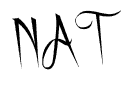

Leave a Reply