
I’ve been in the process of trying to upload some new books recently. If you’re regular to my blog, you will probably know that I definitely slowed down publishing this year and primarily wanted to get back to that.
However, one of the first books I published was returned into draft mode.
Of course, I immediately feel that sense of panic – wondering what was wrong.
It turns out, Amazon has a problem with my backend keywords for the book.
The somewhat annoying thing with these automated emails you receive – is they don’t tell you EXACTLY what the problem is.
Therefore, you have to play a bit of detective work on your own and try and figure it out.
In the past, I have actually responded to this email and asked for further clarification. Sometimes, they do tell you more specifically what needs to be changed in that case.
However, this time, I decided to take a close look at the keywords and give my best guess as to what the issue was.
If Amazon has a problem with your keywords – it’s going to be for one of the following reasons, (see image below).
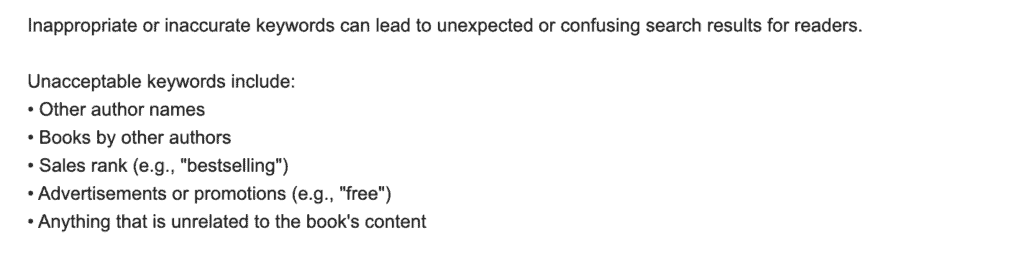
The only thing that stood out to me was maybe…… “anything unrelated to the books content.”
I had used a gift related keyword a couple of times. Something along the lines of…. “best *something* gift for women…”
I have used “gift,” related keywords in the backend slots before and not had any issues.
But I can see how maybe using the word BEST next to it, could be seen as potentially misleading.
In any case, I decided to play it safe and just removed the keyword containing both the words “best,” and “gift.”
I then resubmitted the book and it did then go through and was published.
This Hasn’t Happened Before….
This is the first instance I’ve had a book go back into draft for the backend keywords.
But I am glad this happened now – as, I have had issues editing established books sometimes, when Amazon decides it now has an issue with the title or something else.
Since, you can’t edit the title/subtitle after publishing, it’s much better that Amazon addresses these issues during the publishing process & not after!
In the case of keywords, you can always edit these anyway – but it’s still better to resolve these issues prior to publishing.
Check Out The Meta Data Guidelines:
It’s worthwhile checking over the Meta Data Guidelines on Amazon every now and again. Because they do change and update this.
However, much of it is quite vague and it would be good if they provided more information.
For example; they do not explicitly say here that you cannot use a keyword in your pen name.
They say you can have a pen name…. as long as it does not impair customers’ ability to make good buying decisions.
That really isn’t very clear at all. What sort of name would impair a customers ability to make good buying decisions?
As an example – something like, “Pretty Pink Planners,” may well be rejected as a pen name these days, (but would have been allowed in the past).
But an author choosing this name, may not think this name would have any impact at all on buying decisions and it’s not clear why it would.
Whereas – you could argue that something like best planner gifts – is more manipulative.
There seem to be automated triggers for pen names anyway and just because you get an email from Amazon saying there is a problem with your pen name, it doesn’t mean there is 100%.
It could just be triggered by certain words in the name. I have replied to the email several times in this case and Amazon have apologised for their error.
In any case, it’s best to just avoid having any trigger words in your name, in order to prevent your books going back into draft mode.
To be on the safe side, it’s just better to avoid keywords in your pen name altogether.
Have You Had Books Returned To Draft Mode?
What have you had books returned into draft mode for?
Have you noticed an increase of this happening, since you started KDP?
Or is there no change as far as you can tell?
Let me know what you think!
Pin Me For Later!
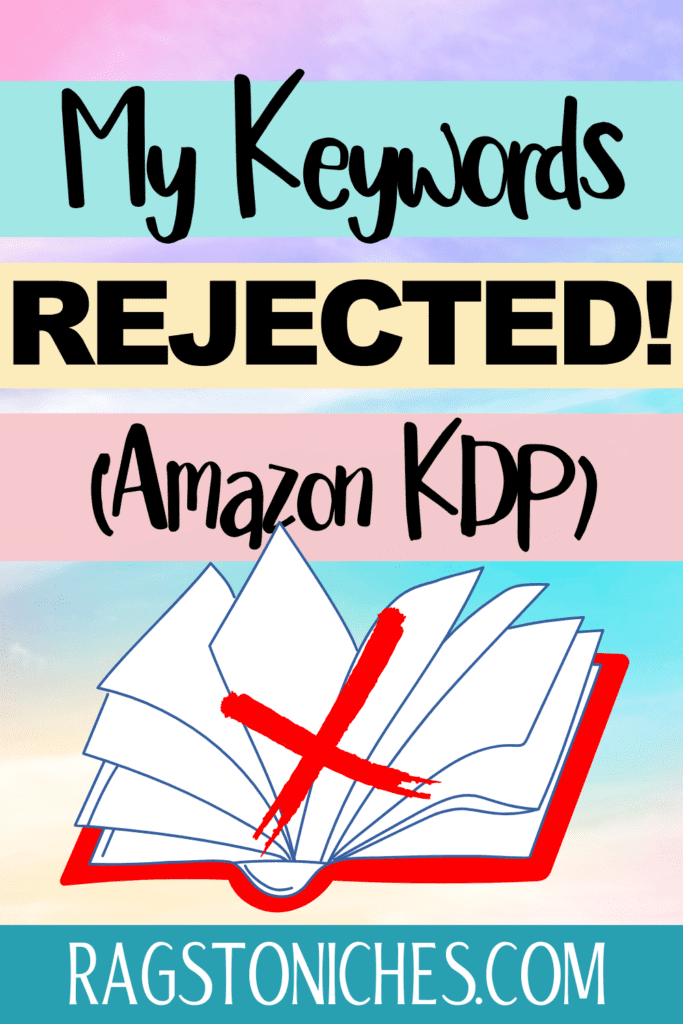
Leave a Reply