
Creative Fabrica is one of the go-to places that low content publishers and print on demand sellers tend to go these days for things like graphics, fonts and even book interiors, (although I never recommend buying ready-made interiors for books!!).
But should you use Creative Fabrica AT ALL for your low content & medium content books on Amazon KDP?
Or are there some things that you should avoid using on Creative Fabrica?
Also, is the monthly subscription worthwhile?
In this post I’m going over some of most commonly downloaded items on Creative Fabrica for low content book publishing.
While I do recommend Creative Fabrica, (I use it myself) there are some things I DO NOT recommend using it for and I will outline those below.
At the end of this post, I also mention one alternative to Creative Fabrica, which is also something I use.
Monthly Subscription
You can buy individual items on Creative Fabrica, but if you’re going to be using this website on a monthly basis and downloading a lot of items, then it makes sense to get the monthly subscription.
If you want to check out the platform, but aren’t sure about it – you can try it for just $1 for the first month here, (that’s an affiliate link btw, which means I would get a small commission if you do become a member, at no extra cost to you).
Things People Use Creative Fabrica For In Low Content Publishing….
Fonts
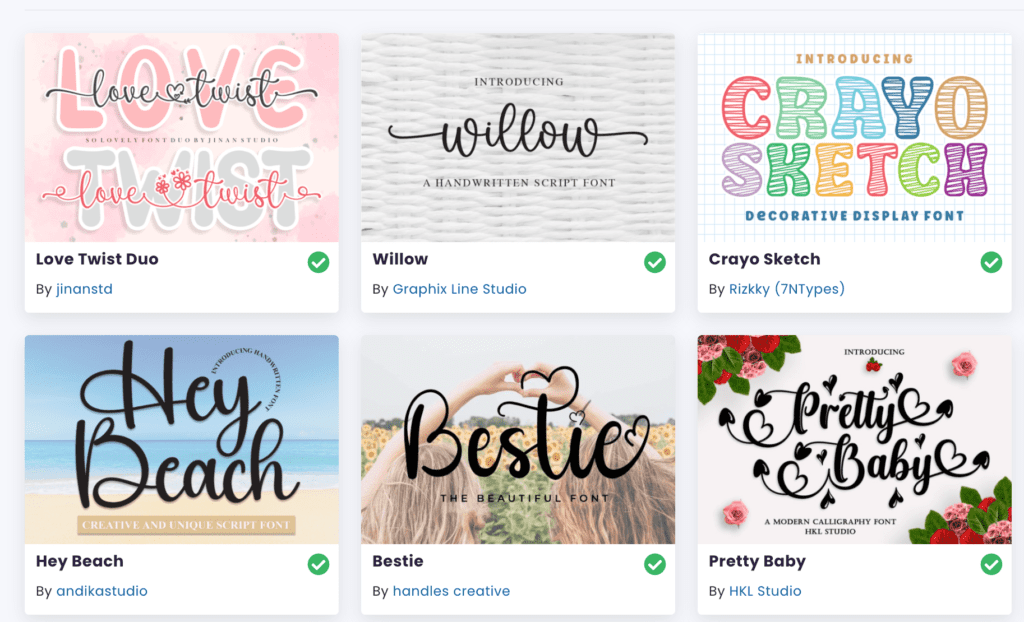
This is probably what I download on Creative Fabrica more than anything else. There is such a big selection of fonts and having a unique font can really make your books stand out.
When you have the subscription, you can download unlimited fonts and what I do is I then upload those fonts to both Canva and Affinity Publisher.
Some people don’t realise that you can upload your own fonts on to Canva.
The thing is, if you want to edit your designs from Canva in Affinity Publisher or Affinity Designer, you need to make sure you have the same font available on both.
The simple thing to do, is just ensure you download the fonts on to both every time and then you won’t run into any issues with that down the road.
What I tend to do is spend a bulk amount of time on Creative Fabrica and download a bunch of fonts in bulk and then upload them to the other programs as well.
illustrations & Graphics
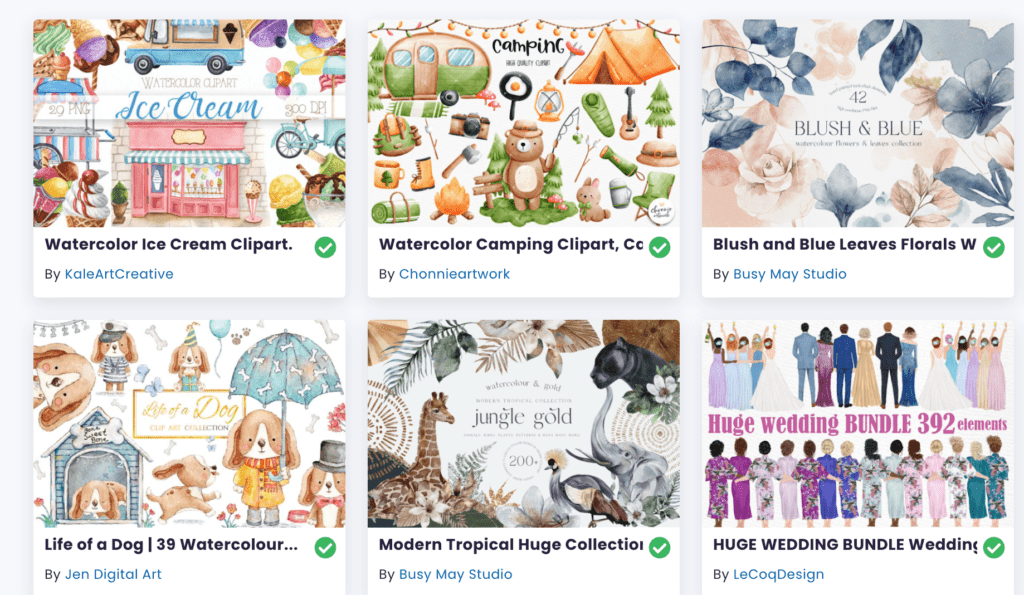
There are some great illustrations and graphics on Creative Fabrica.
They were swamped with a bunch of low quality stuff for a while, but it looks as though they’ve cleaned up the platform because I think they did have a bunch of complaints about the quality level.
However, as you can see from the image above – they have some really high quality, beautiful graphics and many of these can certainly be used and arranged to create completely unique covers.
The downside of using these graphics is that so many people now use Creative Fabrica, that you run the risk of other books using the same graphics on their cover.
I have noticed, for example, some other books on Amazon using some of the illustrations I’ve chosen before on the covers.
However, this has actually been rare so far in my experience. I’ve seen it a couple of times and the covers were still unique due to how the images were used.
This does highlight the importance of still trying to create a unique design, using the graphics you download.
I wouldn’t just stick an image on a book and upload it as it is.
Colouring book graphics
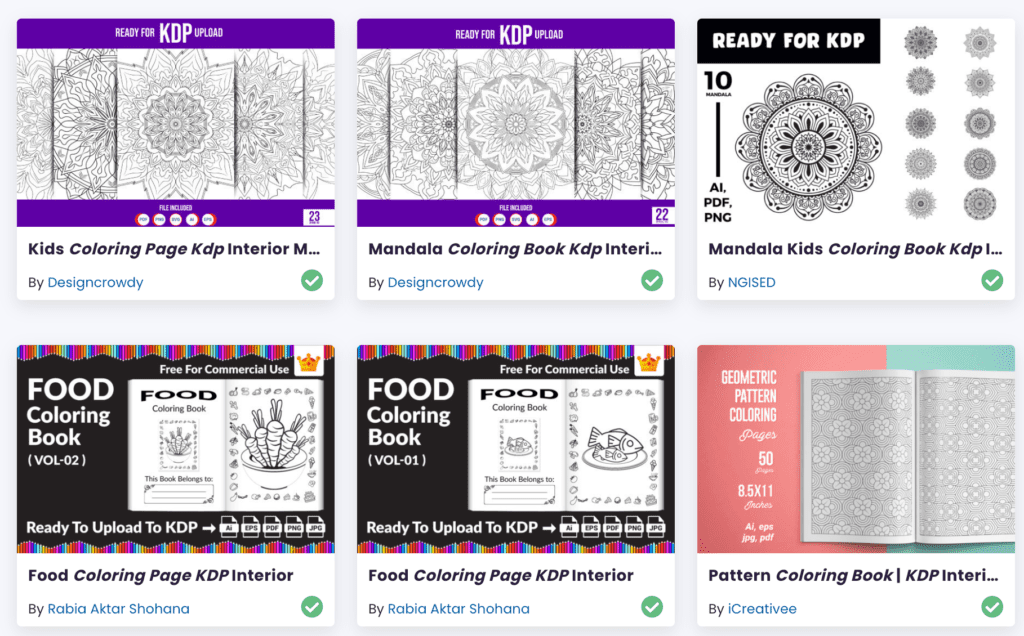
There are a lot of colouring book type graphics that you can download via here.
However, I would really avoid simply downloading images and sticking them in a book.
How many other people are going to be doing the same thing? This will lead to duplicate content on Amazon.
Amazon is really cracking down on this now and so, I would avoid it at all costs.
There are ways you can create unique colouring pages using some of the images on Creative Fabrica – such as by combining them with other unique elements on CANVA.
However, obviously the best way to create colouring pages is going to be to hire your own illustrator, or creating the drawings yourself.
Personally, I have created very few books with colouring pages and using a combination of elements from Creative Fabrica and CANVA, but I would prefer the pages to be 100% unique.
Now in 2023 – there is another way you could create colouring pages without an illustrator and that’s going to be by using AI ART platforms, (artificial intelligence).
I have started using Midjourney and have managed to come up with some really good looking colouring pages now…. Although, I have not used them yet because I’m still a little unsure about the licensing and whether it’s a good idea or not!
Let me know in the comments if you have been using Ai ART graphics for your books or print on demand projects.
Try Creative Fabrica For Just $1 Here.
Ready-Made Interiors For KDP
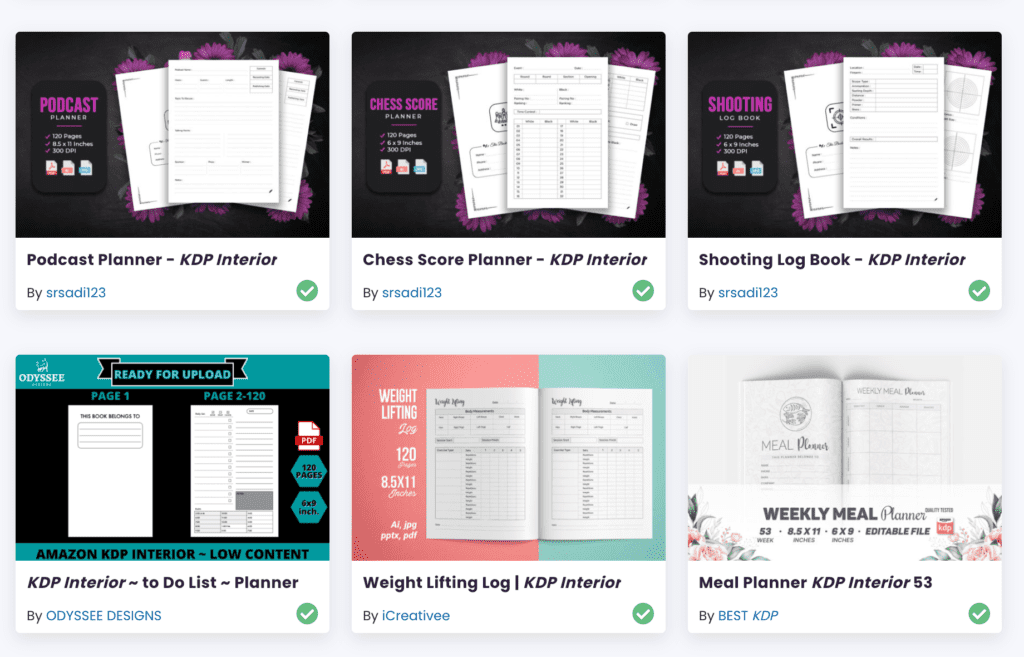
Ready-made KDP book interiors are something I would NEVER use as they are.
This will lead to multiple books on amazon with identical content.
However, you can download PDFs and change them in certain programs.
You can now upload PDFs into CANVA, although whether you can edit them or not seems quite hit and miss.
I’ve had the most success adapting PDFs in Affinity Publisher.
So, at one point, I downloaded an kids Alphabet style book which I adapted to be part of an Easter related activity book and I was able to upload this into Affinity publisher and then remove and replace the images and add other elements.
So, there are interiors you can download and adapt in order to speed up the process, rather than relying on them as-is.
Canva Templates For KDP
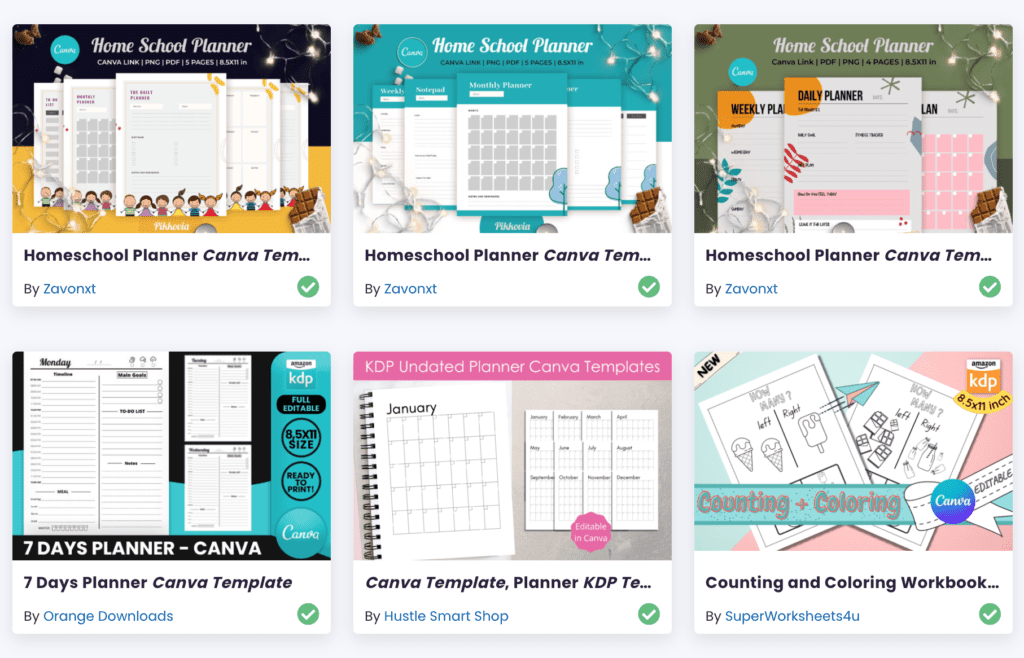
This is overall more preferable to me.
Here you can download Canva templates which you can completely change and adjust on the Canva platform.
I have a Canva subscription and this is probably one of the only essential tools I’d recommend as a premium member, because there are so many benefits to using it.
At the time of writing, you can use the images/graphics in your KDP books, as a premium member.
Creative Fabrica Licensing
The licensing is really clear when you’re using this platform, which is one of the things I love about it and sets it apart from others.
For example; Canva is notorious for having complicated licensing info and not very clear to understand. It also seems to change fairly frequently.
Creative Fabrica has many items with a full POD license and this is clearly stated. This means you can use whatever it is completely as it is, without any modification.
HOWEVER, I would not recommend doing this.
I always will modify it in someway, by incorporating graphics into a unique design.
The reason being that – if you have a subscription to Creative Fabrica and then CANCEL IT, you are no longer able to use the print on demand items as they are without modification!!!!
This is really important to remember and I think simply the best reason to always modify your designs.
Creative Fabrica does have a great page on their website that very clearly explains all of their terms, so definitely check that out.
They also have a commercial use license on many items & this does require you anyway to make changes to the design before you use it.
What Do I Recommend Using Creative Fabrica For?
You can figure out from this post already what I would recommend the most, but I will just summarise that here…
I DO recommend…
- Downloading Fonts.
- Downloading quality graphics and illustrations.
- Using Canva templates for interiors – only if you adapt them to make them unique.
I DO NOT recommend….
- Using KDP interiors and templates simply as they are.
- Using ready made colouring pages.
- Using ready made books, (e.g. Low content books/colouring books/activity books) to simply upload as they are.
- Using anything without modification. ALWAYS modify everything you use on Creative Fabrica if you wish to still sell your items even if you cancel your subscription.
If you use any colouring related images, I would suggest only doing so if you’re planning on creating unique pages from a variety of elements so that the page is unique.
There are so many poor quality colouring books on KDP, from people trying to do the job themselves using free tools, or tools they are not familiar with.
If you don’t have any experience creating your own colouring book pages, I would recommend hiring a designer to do a good job.
You will have far more success with that. There are plenty of platforms online where you can hire very talented designers and illustrators, such as Upwork.
What Is An Alternative To Creative Fabrica?
I also really like Creative Market for graphics and have bought some brilliant bundles of illustrations on there.
In general, the quality on Creative Market seems higher and I feel less people will use them as you do need to pay per item.
There is a lot of cross over between Creative Market and Creative Fabrica, so I will always double check an item is not on Creative Market, before I download.
Sometimes I will use Creative Market to search for graphics, because it seems easier to find certain things in a particular niche.
But then I will always double check.
If you’re an artistic person anyway, you may want to try creating your own illustrations.
I have created a small amount of my own illustrations for print on demand as well and I love using Procreate to create these, which I use with an Apple pen on an ipad.
What Do You Think Of Creative Fabrica?
Maybe you already frequently use Creative Fabrica yourself.… What aspects of this website do you find most useful? Let me know in the comments.
Or…. Perhaps you use a different platform entirely that I haven’t mentioned here. Feel free to share your experience below.
Pin me For Later!

Leave a Reply