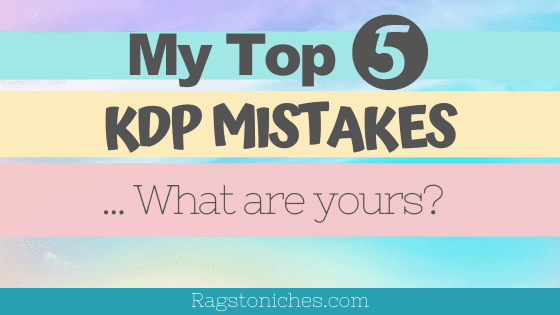
There seem to be some KDP creators that fail to admit that they have ever put a step wrong in this business – but personally, I appreciate the honesty when someone does!
The reality is that Amazon frequently changes their terms and frankly, some of their terms are vague to begin with.
So, it seems inevitable that most, (if not all) low content publishers have made an error at some point along the way.
I am no exception to this rule.
So, I am going to share with you some of my biggest KDP mistakes, so that you can avoid making them yourself!
1. Having A Keyword In My Author Name:
I’m not talking about having a brand name that may include the term, “press,” or “publisher,” but pen names that have words like “notebook,” or “activity book,” etc in the name.
When I first started out on KDP I took several courses and in one of the main ones I took, I was advised to put a keyword in my author name.
This is a huge NO-NO now, but I believed it was ok at the time and went ahead with it. Not just in one author name, but in several names.
I have to point out that these pen names didn’t look spammy though, they were constructed to sound more like a bran but there was one keyword in there.
One of these pen names had a whole bunch of books in it that took off and everything was fine. Until it wasn’t.
I kept getting automatic emails from amazon telling me there was an issue with the contributor information.
However, when I contracted Amazon about it – they told me my pen name was actually fine, they accepted it – no problem.
Then the same thing would happen again.
Amazon again, said no problem.
Unfortunately, they couldn’t stop this auto response that amazon did every time I would edit a book. I don’t know why they couldn’t just switch off whatever was triggering it, but it didn’t happen.
Eventually, I decided I would leave that pen name and move on.
What that means though, is that I can no longer add to that pen name, or edit books within it.
I have since moved on to other pen names and I have not had an issue with an author name since.
If you start having this same problem, I’d recommend you move on and leave that author name alone because once you start getting those automated emails – they don’t seem to stop, no matter how many times Amazon tells you its OK.
2. Repeating A Word In My Title – Again In The Subtitle.
Again, when editing an old book, I started getting an error message. An automated email from Amazon.
I must edit my title and subtitle, or my book would be blocked in 5 days.
I contracted Amazon about this and they told me the problem. I had repeated a word from the title, again in the subtitle.
Looking back, I have no idea why I did – but I was new to publishing at the time.
I explained that I couldn’t edit the book, as it had long been publsihed.
I also sent them screen shots of 5 star reviews the book had and I’m not sure if this made a difference, but I then got an email back informing me that THEY had made a mistake and there was no problem with my title or subtitle……….
Yep.
I’m pretty confused by this stage.
Was it really an error on their part……. Or did they just see it as a minor thing and let it go?
An almost identical situation happened with another book.
Yet again, after questioning the auto response, they said it was an error on their part.
In both of these cases, what do you think I did?!!?!?
I never edited those books again.
Like I just said, if you get any sort of automated message from Amazon, it will be triggered from the meta data in your books and it’s unlikely to stop having that automated response — no matter who you end up talking to.
It would be nice one day to have a smoother customer service experience with kdp and less of the automated and canned responses…. but it is what it is!
You kind of end up having to work your way around it.
3. Having Too Many Words In My Subtitle:
I’ve always been hyper aware of keyword stuffing from the beginning.
But a couple of years ago, having a few keywords in your subtitle still seemed like a reasonable idea.
Looking back, some of my titles were too long.
They were descriptive rather than spammy, but when your whole title isn’t actually shown in the Amazon search results, due to the length….
You can take a guess that it’s a bit too long!
You may wonder why Amazon allows that many characters in the subtitle, if they shouldn’t be used…
I don’t think it’s the case they shouldn’t be used, but you just do run the risk of looking spammy and unprofessional the longer and more rambling your title & subtitle is!
I prefer to be as cautious as I can and I always make sure my title and subtitle is short enough, that it can be seen IN FULL in the Amazon search results.
I will aim for one to two subtle keywords in my subtitle – but only as part of a description and it should sound completely natural.
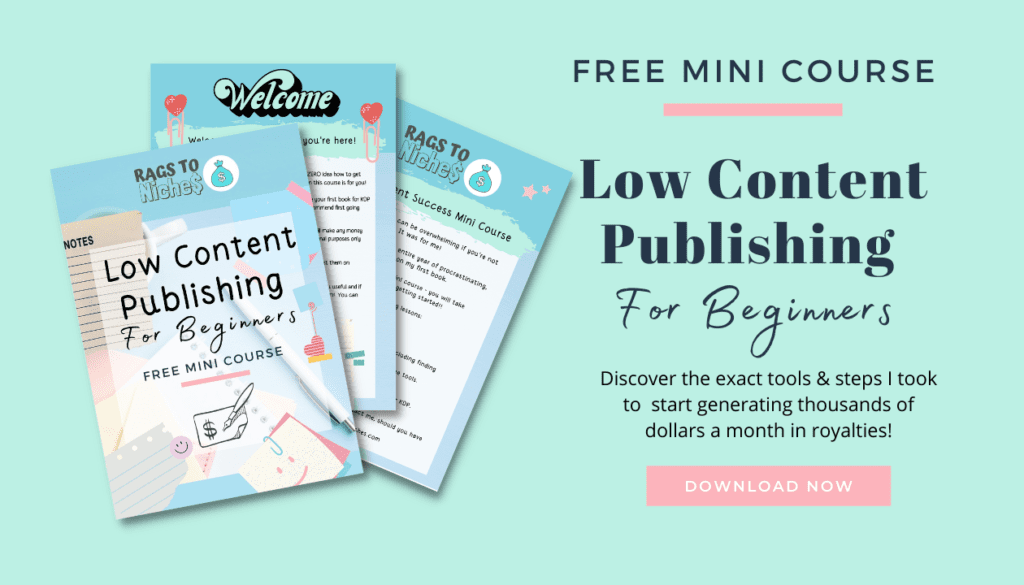
4. First Concentrating On Quantity, Over Quality:
When I first started, I was creating a lot of books in comparison to today. I put out around 200 books within a few months — far less than some people, but still too many in my opinion.
BUT….
Through creating a lot of books, I also had some successes in niches and that gave me clues as to where I should focus more of my attention.
The only way you really discover what works for you, IS by experimentation to some degree and that will be through creating a certain volume of books.
That doesn’t mean you need to rush the process.
Taking your time to do the correct research, rather than just trying everything and seeing what sticks, will help you out in the long run.
In the beginning though, I did create a lot of notebooks by just using my Merch designs on notebooks and most of those did not go on to sell long term.
There is one type of notebook, that has continued to sell pretty regularly for me from the beginning and that type can definitely be described as gift-related.
There are millions of this type of notebook…. but if you have an appealing enough cover, you can still sell in oversaturated niches.
5. Adding More Of the Same:
If you’re going into a saturated niche, you cannot just put out more of what is already there.
How many planners for women do you see covered in flowers, for example.
That’s an extremely generic example; but the same goes for many niches.
For example; take a kids gratitude journal.
There are some really high selling books in that niche and along with the original books, there are many more all trying to look identical, in the hope they can piggybank on those sales.
First of all, you shouldn’t do that anyway but it’s also pointless most of the time.
If a book is established and has many reviews… why would someone opt for your newly published book, with a pretty similar design?
In most cases, they are going to go for the original book, which usually tends to look better too!
A much BETTER option, (and one I quite quickly realised) is to create something that is NOT already there.
In a sea of floral journals, you want YOUR design to stand out against the rest. Therefore, there must be something unique in your design that makes people notice it.
It doesn’t mean you need the BEST design out there. You just want something that will appeal to a different audience.
You want to be offering something to the people who are not interested in the generic floral journal, (for example).
Using this strategy has worked for me with many books and it’s also a way of finding a space in an already saturated niche.
One of my top 10 selling books this week, for example; happens to be in one of the most saturated niches I’ve ever attempted to go into.
It has sold for a few of reasons…
- I tried to appeal to a niche audience WITHIN this niche.
- I created something funny, worthy of a gift.
- I ran Ads from the very start to this book, in order to have the best chance of making some initial sales. I used product Ads to target books in the niche that were already selling well, but which I felt had a less appealing cover to mine.
What KDP Mistakes Have You Made?
Those are the main mistakes that come to mind when I look back at my first 2+ years self publishing on KDP – what about you?
Let me know in the comments.
Pin Me For Later:
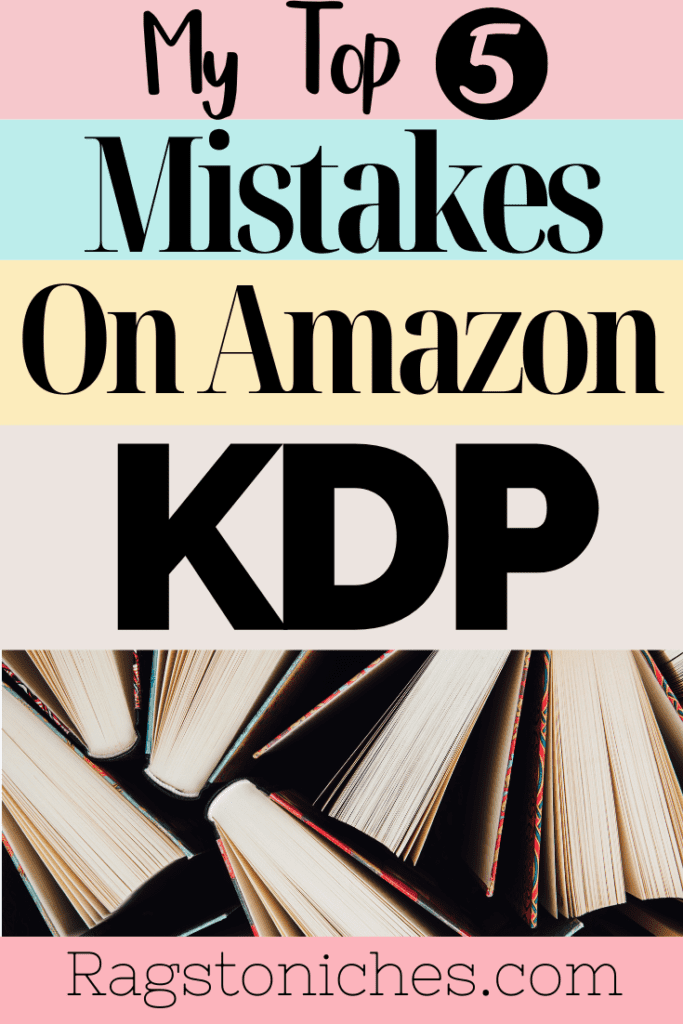
Hi Nat! Great site – I found a lot of your posts,videos and your mini course very helpful!
Thank you very much!
My questions are:
1 – How many books do you publish in each niche for low-content books (log books,Trackers, and planners,…)
2 – if you publish more than one book in each niche, how do you differentiate them, is it by title,subtitle,cover or interior.
3 – Can I publish several books in one niche or sub-niche with the same titles, interior and different covers.
Hi Daniel – so sorry, I just found this message in my pending. So, I don’t think I replied? 1. I don’t have a set number. In each niche – anything from a few, to 10 or more. It depends how well the initial ones sell. 2. I differentiate them by all those things – different cover/title/interior and different styles. 3. I would be careful doing this. This can work for something like a planner – but I’d still always vary my title and interior somewhat, as well as totally different covers and ensure they are all under the same pen name if they are very similar books.
Thank you a lot for sharing your experience!
I find your article very very useful!
Thank you!!! Glad it was useful!
Thank you so much for all the tips!! I’m submitting my very first books for publication. I hope they go through soon!
Hi Sara, you’re welcome. I hope your books have gone through now and I wish you all the best!
Thank you so much for all the tips!! I am submitting my books for publication.
But, still no views. I hope they go through soon!
Hey Ali. I hope they go through for you soon!
Thanks, Nat. I like your comments and wish you a very good journey to publishing a book and good and successful results.
Best of Luck!
Sorry for the delayed response! Thank you very much 🙂
Hello Nat,
I made mistake number 3, putting too many words in my title and subtitle and these books were sent back to me for editing . At first, l did not know what these emails meant. They have been published now.
Regarding running ads, l have got a few books with no sales but l heard somewhere to wait for three months first before running ads. I am confused now.
I am trying to advertise my books on social media forums now to attract traffic. Hope that helps. Thank you for this article.
Hi Lola. I’m not sure why you should wait 3 months before starting Ads. I’d learn them as soon as possible. But you also do need some feedback from real people about your books. One option is to choose some bestsellers in your niche, put a picture of your book against theirs and ask your family or friends to say what their favourite is, (without telling them the cover is yours). That way you can get a genuine reaction. You need to be confident that your books are good enough to sell before going into Ads. While I waited a whole year before learning Ads, that was back in a time when organic sales were much easier to be made. However, now I do see them as essential for success and especially ranking new books. I hope this helps!
Hello Nat, thanks for this insightful article, it has helped me put my work in order. To add to your points, I have this article that really helped me also with KDP publishing. I hope it helps other read readers. Thanks.
Hi Elizabeth – Thanks very much, I’m glad it helped.