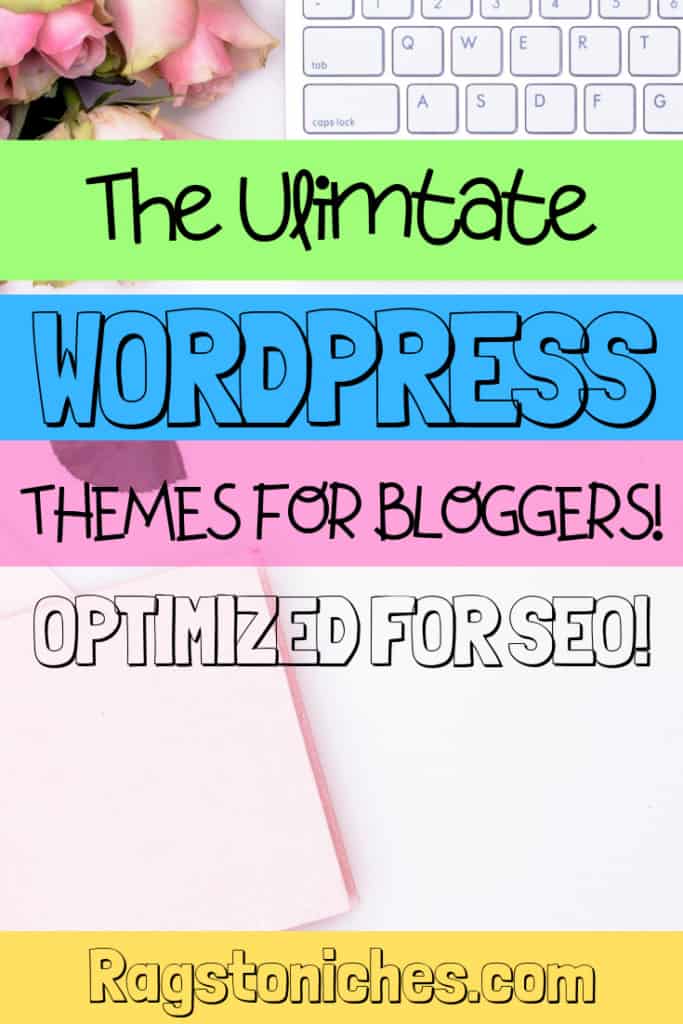
Are you a Blogger looking for A Simple WordPress Theme?
The Genesis framework, could well be the thing you’ve been looking for.
I only recently took the plunge and purchased my first premium WordPress themes recently.
(Embarrassingly, I waited over TWO YEARS to do this).
To be honest, I just had a mental block about it.
I’m not particularly technical and I didn’t like the fact that I couldn’t really trial a theme prior to buying it.
Sure, you have the demo… but that’s not the same as actually viewing your site live in demo mode.
When your site is established, changing themes can change all sorts of things, which will need fixing before your site looks OK.
The whole process was daunting for a while. So, I did what I often do when something is daunting me…. I put it off. But I shouldn’t have!!!
What I wanted, was just a SIMPLE, clean and no-fuss to set up WordPress theme.
I didn’t want tonnes of bells and whistles. I didn’t want to to spend the next month just to figure the thing out.
I wanted a theme that I could trust and rely on; one that was secure and SEO friendly.
Well, over and over again, I kept coming back to the same thing: Genesis.
The Genesis Framework has such a great reputation among Bloggers and website developers alike.
Since the majority of my own traffic comes from the search engines and largely SEO efforts; having a theme that is SEO friendly was of real importance to me.
I also really liked the fact that, once you purchase the themes once, you can use them on all your websites if you want and can use them again and again.
Studiopress also run a great all-in-one package deal, where you can purchase all of their themes and plugins at a huge discount.
This package also includes any future themes, so it’s certainly a bargain deal.
In my own case, I decided to try out an individual theme first and see if it was a good fit for me.
After I purchased my first initial theme, I noticed that you also get a discount on further themes you choose to download too and I then purchased a couple more.
What Is The Genesis Framework?
In WordPress terms, you may consider the Genesis framework as a “parent theme.”
It’s a core theme, with the structure that supports all the genesis child themes.
The Genesis child themes are like an overlay, they influence the overall look and style of your theme.
But you cannot use a Genesis child theme, without having the Genesis framework – which is the core structure and the foundation for the customized child themes.
Studiopress have an interesting way of illustrating the relationship between the genesis framework and the child themes. You can see how they describe it below.
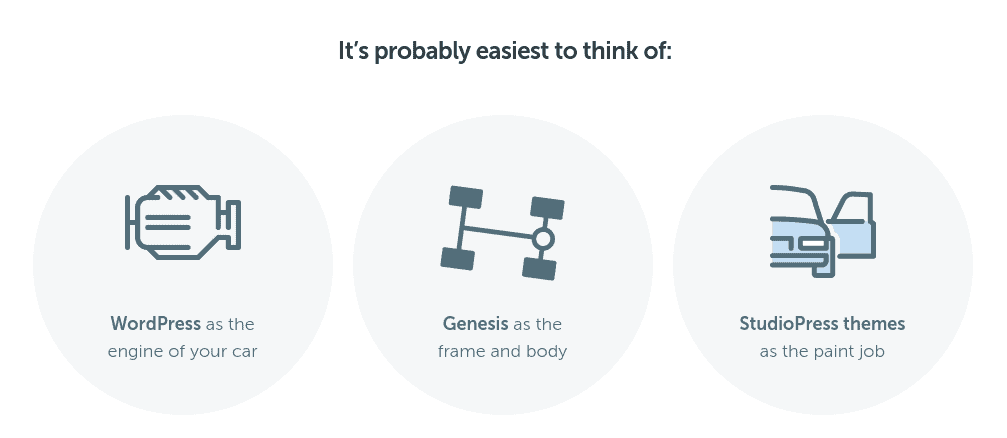
If it sounds complicated, it’s not at all. You simply upload both the framework and child theme to your website and you are good to go.
Another great thing about using the Genesis framework, is that you can customise your child theme however you like and there is no risk that you will lose those changes after a theme update.
Many people have ended up in the unfortunate position of losing all their customisations after a WordPress theme update, which can be incredibly frustrating.
Why Choose Genesis?
Ok, so now that we know the different between the Genesis Framework and a Genesis Child theme… why should you choose Genesis at all?
Well, here are some pretty compelling reasons why Genesis is a great theme choice:
– The code they use is SEO optimized and is kept bang up to date with any current developments. The designs are always clean, with clear navigation. All design efforts are used to
encourage the best search engine rankings possible.
– Genesis is now supporting Schema.org code.
– Many of the themes are now built on HTML5, which is the new code standard. Not all of the Genesis themes have yet been updated to HTML5, but they’re on the way and some of the ones that haven’t will be updated soon, (once you have paid for a theme, you are eligible for all future updates).
– New Genesis Child Themes regularly created. Once you have the Genesis Framework, it’s only the child themes you need to purchase and they regularly bring out new and improved themes.
– Their pro plus package is an awesome deal, with it being a simple one off payment and is not monthly recurring!
– Studio press have super support and they also walk you through how to set up your site and give you instructions to set your site up like the demo, (if that’s what you want). However, even just checking out the instructions at all is really useful, because it can be confusing when you change ANY theme and the widgets have all gone crazy.
If you’re a little bit of a technophobe and you want the simplest theme possible, I have a few suggestions – because they’re ones I checked out myself.
1/ LifeStyle Pro Theme:
This is the Genesis Lifestyle Pro theme and is now theme of this of Rags To Niches, (at the time of writing)
This was so ridiculously easy to set up, honestly I found it a breeze.
However, one thing that really helped me, was to follow a YouTube video tutorial.
Clicking the image will send you to the YouTube video in question.
While I didn’t personally set mine up like the demo, it did help me to work out what goes where and how to set up my homepage.
Some details to mention about this theme:
– theme options, you can change aspects in the theme such as colours, or adding your own logo and you can make these changes in preview mode, so that you can see how they look before pressing publish.
– Four different widget areas: you can cutomize these areas to suit you, using as many or as few as you wish.
– The theme is mobile responsive, which is really important now – with so many of using mobile devices and means your site is optimised to suit various devices.
2/ Magazine Pro Theme:
This theme is one I’d seen used on other sites and something I considered for my site too.
I downloaded it and did give it a go, but I preferred the overall light and spacious feel of Lifestyle Pro, as well as the four available widgets, (as opposed to three here) so I decided to stick with that.
There is also limited space for a logo, if that’s a feature you want.
Even so, this is an incredibly simple theme to set up as well and still manages to look good.
I also checked out another YouTube video to help me set up this theme, which you can see below.
Some details of the theme:
– three widget areas in this case.
– Mobile responsive.
– Customizeable header.
Like all other themes, you can still customise them in preview mode and check everything looks right before you hit publish.
3/ The Beautiful Pro Theme:
Lastly, if you want to go for a super simple and straightforward, but still elegant theme – you may go for the Beautiful Pro theme.
This is one that I almost went for and one that I first started researching when I was looking into Genesis.
The video below shows you how you can customize things such as the colours, fonts and headers easily, without the use of code.
Some further details about this theme:
– 10 widget areas that you can use
– customizable header area, you can add your own logo.
– various template options; such as landing page, blog, archives, or default.
– As with all these themes, it is mobile responsive.
Getting Your Site Into Maintenance Mode:
While you’re updating your theme, you might be worried about how your site will look while you’re trying to sort everything out?
One way to avoid this issue, is to download an “in maintenance,” or “coming soon,” plugin.
This just puts up a page while you’re updating your theme, so that people don’t see your website in a state of temporary chaos.
You’re often able to leave a customised message, just letting your audience know that you’re updating your theme and will be back online soon.
The plugin also alerts google that you aren’t gone, you’re just temporarily offline, in maintenance mode.
There are various options, simply go to search plugins section on your WordPress site and type in “coming soon.”
With these simple child themes, it took me no time to sort out my site the way I wanted it.
Are there some specific themes that you recommend, Genesis or otherwise?
Let me know in the comments below!
All the best,
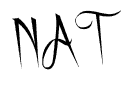
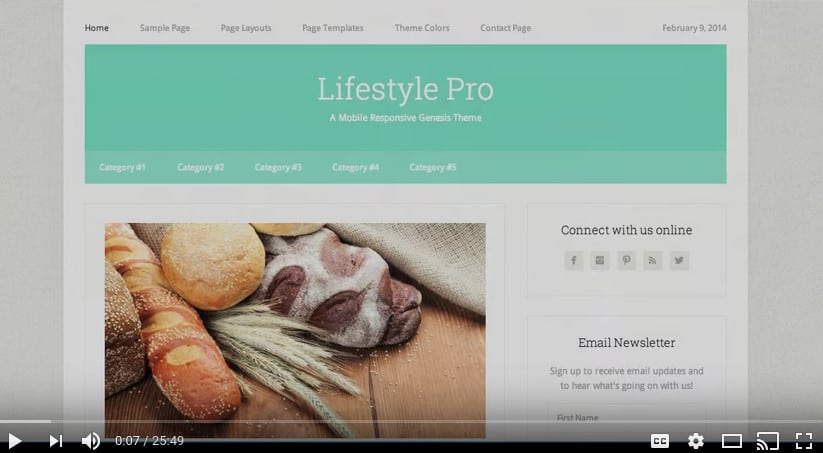
These 3 themes from genesis are truly wonderful, when you say child theme – what does that mean exactly? (apologies for not knowing this – I should know it but unfortunately I don’t)
I like the reasons you have outlined for choosing this theme – the 3 you suggest seem workable. Pricewise – what level of costs are involved?
Hi, the genesis framework is like the core foundation and the child theme is like the overlay – the way the theme looks. You need to buy both in order for the child theme to work. To buy a child theme and the genesis framework, it’s just under $100. But once you have the genesis framework and you’re a member of studiopress, then you can buy any child theme for much less money. I got ones after that for around $35, but it varies. 🙂
Great information. I’ve heard other affiliate marketers speak highly of Genesis themes and especially of their support and training.
I have a WP theme right now but when I update Im going to research Genesis. Im actually using a magazine style theme right now in WP and I chose it because it was optimized for YouTube compatability. Is the Genesis theme optimized for video?
Hey that’s cool, I have my other site with the magazine theme right now. I didn’t even know it was optimized for youtube though! To be honest, I’m not sure about video, but video is working well still on my own site. You can check further details via their website. Thanks for your comment!