
Welcome! Today I’m going to give you some awesome tips on how you can improve search engine rankings!
I’ve been inspired to write this post after watching some training recently within WA.
If you don’t know what WA is, or haven’t watched the training – you can click the image below to take you to the training and check it out for yourself.
So, within the above training, Jay talks about 7 SEO stratageies that can improve your rankings within 2018, but I will also be adding a few additional tips below.
I’m very grateful to have many keywords ranking on page 1 of Google and this wouldn’t have been possible for me without SEO!
A Side Note About SEO:
You might be using the best SEO strategies known to man, but if you don’t have a reasonable amount of decent content on your site, none of your posts are actually going to rank in the search engines.
So, if you have a website with 20 posts on it and you’re confused why your posts aren’t ranking, or are ranking on page 6… don’t be! That’s entirely normal.
The more your blog or website grows, the more content you write, the more authority that your site has, the more chance you then have of ranking on the first page.
Once your blog does have authority within your own niche though, you’d be amazed how quickly your posts can potentially rank on the first page.
Related Post: How to write SEO content.
SEO Strategies:
1. The Wonder Of The List Post!
One of the first strategies that Jay mentions within the training was creating content based on lists.
I personally don’t over do list posts, because I find it quite irritating when blogs seem to write nothing but list posts.
Generally, I think they can end up being quite thin on value; if you’re not careful.
So, I guess a smaller list can mean you can go into more depth than a list of 100 things.
But not always. Writing a mammoth list post can be an exceptionally helpful recourse when done correctly and can be an incredible way to generate traffic.
One example of an awesome list post that you could bookmark is: >>> Googles 200 Ranking Factors – By Backlinko.
Because people LOVE to share list posts. One place that list posts can potentially do well is on Pinterest.
If you can create a decent Pinterest graphic with a list post title; it’s going to have a bigger chance of being re-pinned and shared than many other styles of post.
It’s not just limited to Pinterest of course; other social media platforms can also get plenty of list posts going viral.
Certainly after watching this training, it’s inspired me to get on to the list post train and create more of them.
What do you think about list posts? Let me know in the comments!
2. Internal Links: This is so overlooked by many newbies; (and many non-newbies too!).
When you’re first starting out, creating internal links can be challenging because you’re going to have limited content.
Don’t worry about that! Create your content and add internal link where possible, (and relevant) but over time make a note to GO BACK to those older posts and add internal links in as you progress.
What is an internal link?
If you don’t know what I’m talking about here; an internal link is simply a link within your post to another post on your site.
If you look within my posts, I have many sections of text highlighted in light blue.
All of those highlighted pieces of texts are either links to other sites, or links to other posts within my blog.
If you pop along to Google Search Console and login, there is a section where you’ll physically be able to see all of your internal links, (handily labelled: internal links)
This will give you a good idea of what posts you’re linking to the most and maybe give you an idea of how to incorporate some others.
When you link to a post on subject and you link to it via specific text that is related to that post in question; you’re giving Google key information about where it’s going from the words that you’re using, (also known as anchor text).
With anchor text, it’s an opportunity to give Google some information as to where it is heading by following that link.
For example; if you’re linking to a post about affiliate marketing, the anchor text may well be the title of that post in question, or a variation of it.
I do tend to vary my anchor text and this is also an important thing to consider; but a bit more advanced if you’re just starting out and already feeling confused!
For a detailed guide to anchor text: Check out the GotchSEO Anchor Text Guide.
How many internal links should you use?
Well, I don’t believe there is a magic number. But you can always incorporate at least one. I tend to link out several times, if it’s appropriate and relevant.
If it’s not relevant and won’t help anyone, don’t do it.
3. Do You Fetch As Google?
This goes back to Google Search Console again, (previously known as Google Webmaster tools).
Every time you complete a post; you can submit your new URL to Google, via Google Search Console.
To do this, you need to login – go to your main dashboard and follow the next steps:
-
Click on crawl.
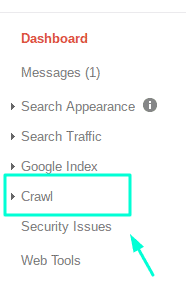
2. Click on “fetch as google.”
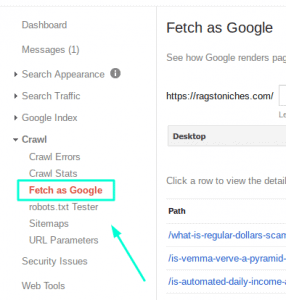
3. submit your URL and click “fetch.”
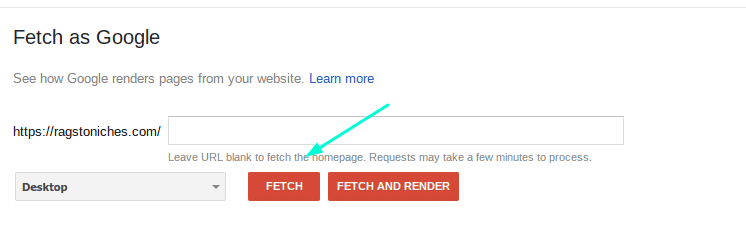
4. Click “request indexing.”
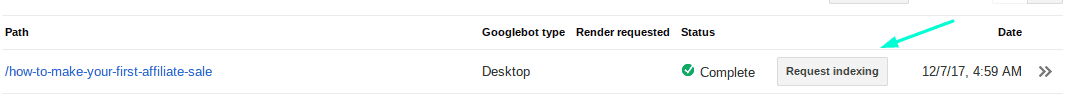
5. Click to crawl only this url, GO and you’re done.
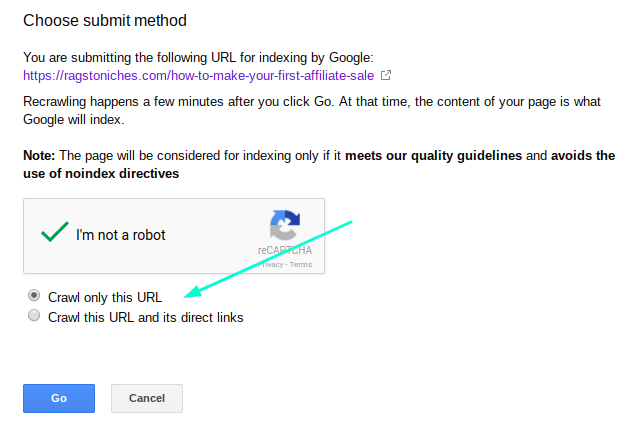
Essentially, this allows you to let Google know about your new URL and you’re asking Google to crawl it for you and index it in the search engines.
I personally fetch as google for every single post that I submit…
Some people don’t think this is necessary, (Google will eventually crawl your site anyway,) but I have found I have ranked faster after doing this.
4. Getting Comments On Your Blog
Google loves to see interaction on your blog and having plenty of comments can help boost your post rankings in the search engine.
In addition to this, every comment that is submitted is considered content – it’s like an extension to your original blog post.
When you get comments on your blog, also be sure to reply to each comment you have. This is also creating additional content and engagement.
5. AMP Results
(*update – I personally took Google AMP off my site, due to various issues I had with it. Some people love it & some people don’t! Read a bit more about some of the issues here).
This tip relates to getting your blog or website more accessible to people on mobile devices.
This is a great tip to fit in for 2018, because this is a time when we’re consuming so much more content via mobile devices and so often, regular websites take too long to load or do not load properly on mobile devices.
The worst part about this is, your rankings could well be effected if your content is not mobile friendly.
This is where “the Google AMP project,” comes in. Google AMP places itself between your website and the regular search engine results – creating what is termed as an “AMP result.”
The AMP result provides a simplified version of your website, that’s lighter and quicker to access.
More and more people are accessing websites via these AMP results and the way you can get on board with this, is to download the AMP plugin to your WordPress site.
Google is claiming that it doesn’t lead to faster rankings; although many SEO experts out there disagree!
Jay did another live webinar about AMP a while back within WA and you can access that here.
AMP is a bit controversial now however and many website owners and bloggers have decided that the CONS outweigh the PROS.
That being said, it depends on what sort of site you have and various other factors, so you may still want to check it out.
6. Bing Webmaster Tools
I know everyone is all about Google… but there are other search engines out there that you shouldn’t ignore!
Bing is certainly one that I personally neglect a fair amount and one neglected by many!
Bing Webmaster Tools is exactly the same as Google Search Console and you can use it in the same way, to rank your content faster in Bing.
Bing and Yahoo take roughly 13% of the search activity online and that’s still a healthy chunk of traffic there, so just consider taking advantage of that.
Go and check it out and add it to your list of tasks.
7. Sharing Your Post To Google+
This is another tactic that I have adopted since I first started blogging. Again, this is thought to help rank your posts within Google.
It doesn’t matter how many followers you have, or how active you actually are on the platform, but rather how you word your Google + post and submit it.
So, before you share your post; you want to include the following in your decription:
- The exact post title.
- The Meta description.
- You can leave a little message about the post.
- Add the link to your URL within your description.
Other Ways To Boost SEO Ranking…
8. Keywords Keywords Keywords:
The first stage of your process is going to begin with choosing the right keyword to begin with.
There are various ways you can go about doing your keyword research – whether using a free tool, or a paid tool. But whatever method you use, you don’t want to skip this step.
Keyword research is going to be just as important in 2018 than it ever was. So if you’re not confident about it, it’s time to get reading :).
Below are a few helpful keyword research posts from Rags To Niches:
- Keywords in SEO explained.
- Finding keywords with the alphabet soup technique.
- What are longtail keywords all about?
9. SERPS – Search Engine Results:
I know I always mention this, but it is SO often overlooked. It’s all well and good having a great keyword that’s got a reasonable search volume potential and low-competition.
But is that keyword that low in competition in reality? The only way you can really know is to search for your potential keyword in the search engines and check out the results, (the SERPS).
Are all the top 10 results giant websites, with a domain authority way above and beyond your own? (you can check a sites domain authority quickly with the MOZ google chrome extension).
If the top 10 results are packed full of high authority sites, you may have trouble ranking there.
Other things you will want to check out though:
- Whether those sites are using an exact match keywords in their post titles/URL.
- How many comments the posts have.
- Whether they have a large number of social shares.
In my own case, I normally only get as far as checking the authority of the top 10 results, I can normally get a pretty good feeling from that as to whether it’s worth going for.
It’s not all about ranking necessarily though. Sometimes I know I may not have much chance of ranking for a keyword; but I will still go for it because I know it’s going to be helpful for my regular readers.
10. Remember: Google Wants Quality Content.
The term “quality content,” is thrown around a lot online. But what does it really mean?
Well, if you’re writing short articles that are limited in depth, have no internal/external links, no images/video, no engagement, terrible spelling and grammar, are packed full of affiliate links…
it’s not going to look good is it?
Poor content isn’t going to appeal to anyone, least of all Google!
Take some time over creating helpful content that people will find useful, while keeping on top of latest SEO techniques and you will be on the right track.
So, that concludes my ten tips for how to improve search engine rankings in 2018.
Try and bare these points in mind every time you think about writing a new post and you will really start to see an improvement over time.
Remember, your search engine presence is going to improve as your website grows and it will take time.
Do you have any additional SEO tips you’d like to share? Something I missed out here? Let me know in the comments below!
All the best,
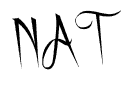
PIN ME 🙂


Hey NEH! I am new to affiliate marketing via a website, but I am LOVING everything that I am learning.
This article was VERY helpful! I do have a question and it may seem silly to you, but what exactly is a list post? Is it simply a list of say the top 10 toys?
Anyways… I will definitely refer back to your page as I continue to develop my own!
Thanks again!
hey misty – yep you got it right. A list post will be something like: top 7 keyword mistakes newbies make. Or 10 ways you can skyrocket your traffic. They can be quite brief descriptions per bullet point… or extremely in depth! But list posts can be appealing posts to share on social media. Good luck with your site!