If you’re just starting out building up your own website or blog and you don’t have much knowledge about keyword research then you may have asked yourself…
“What is the Google Keyword Planner Tool?”
Well, it is actually a completely free tool that you can use, to help you find low-competition keywords.
low-competition keywords.
Choosing the right keywords can mean the difference between finding and audience and not finding one.
If you can’t rank high enough in the google search for targeted keywords, you’re going to be very difficult to find in a sea of millions of competing websites.
Finding low-competition keywords is the best free way generate organic traffic to your site and really you need to target one keyword per post or page you do on your site.
Before going for the plunge signing up to a paid keyword research tool, such as Jaaxy, (my personal choice). Then you may want to start off using a free keyword tool to learn the basics.
I will explain step-by-step here how to use the Keyword Planner…
The good thing is that Google Keyword planner, is still fairly efficient and can give you plenty of good information that can easily get you ranking well in Google if you’re writing quality content and targeting the right keywords.
That being said, it’s not that user friendly. It tends to freeze a lot, you need to refresh the page. Sometimes it will claim it has no suggestions for keywords available, this is usually a sign that you need to refresh the page again.
However, in order to use the Google keywords planner, you will need to create an Adwords account, it’s free and simple to do.
-
So, first thing is first go and create a Google Adwords account now!
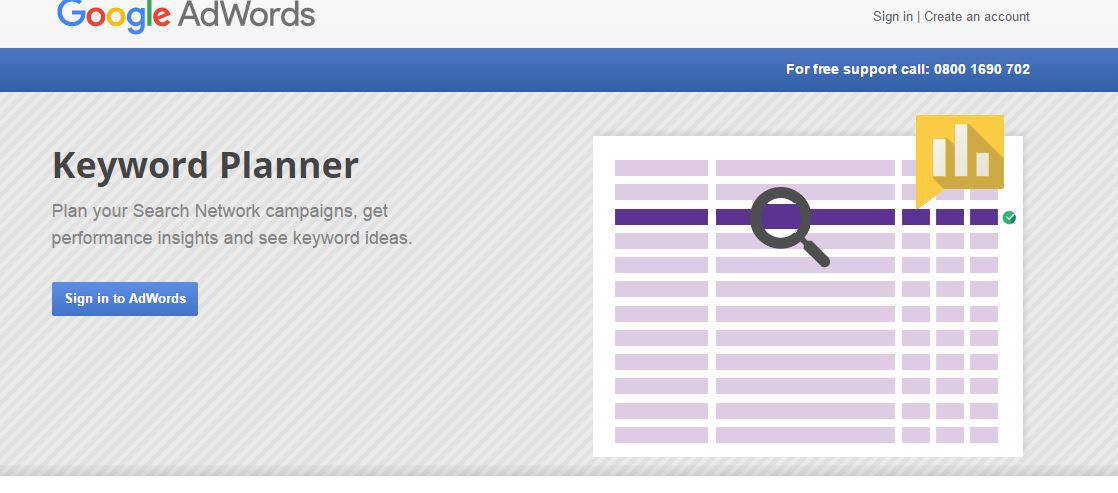
2. Once you have created your account, you need to sign in.
Then go to “tools” which is on the top search bar- In the drop down menu, go to “keyword planner.”
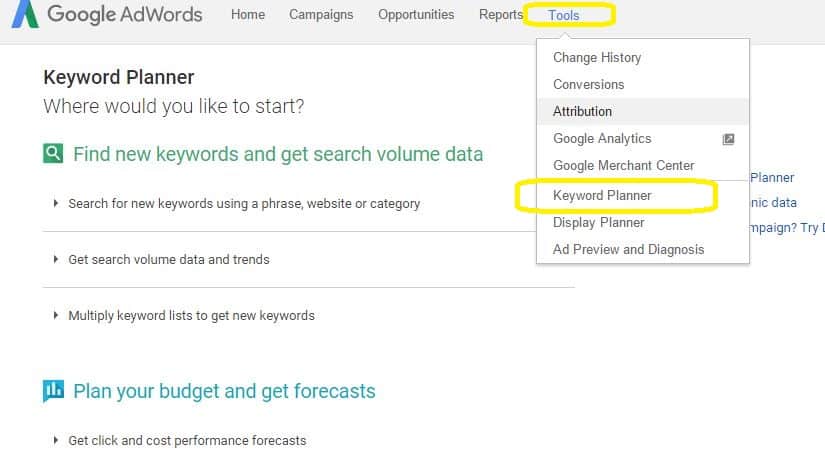
3. You now need to click on the highlighted section as shown below…
“search for new keywords using a phrase, website or category.”
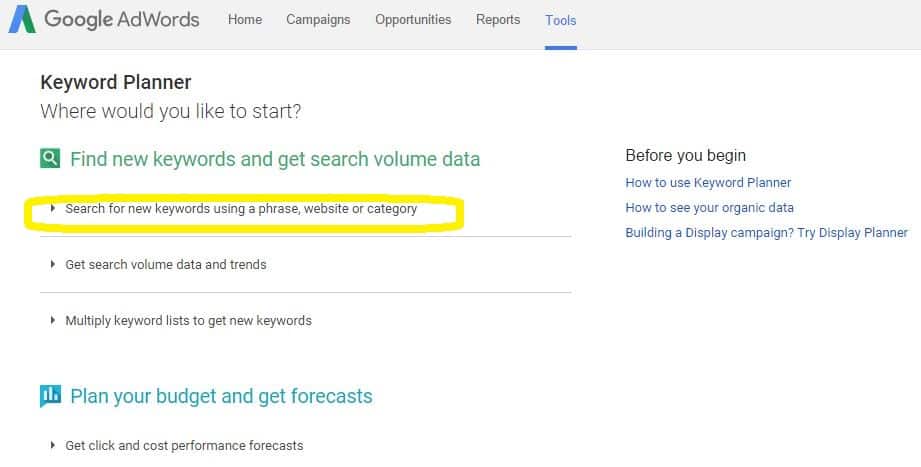
4. This is where you add your keyword…
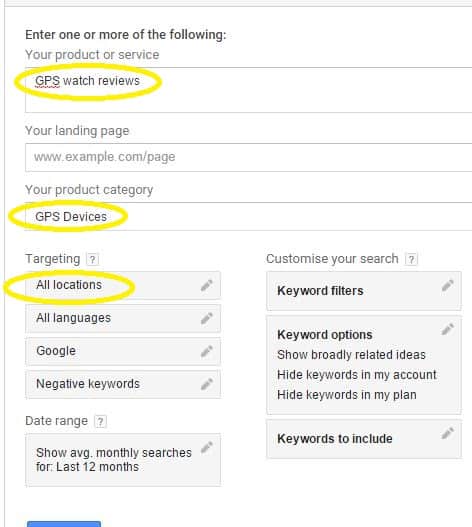
Under “your product or service,” you place your keyword – I decided on the keyword “GPS watch reviews.”
If you’re wanting to sell a product, whether your own product or as an affiliate, you’d do well to choose keywords that are in the right phase of the buyers cycle…that is, when someone is due to make a purchase.
When someone is looking at reviews, for example, they’re looking to decide whether or not to make a purchase of some kind and if you’re there to advise them on the best one, you could be the one to make that sale.
You also need to use a category, so for GPS watch reviews, I’ve added “GPS devices” as the “product category” section.
I’ve also chosen “all locations” for this search in the highlighted “targeting section”, but you can be country or even City specific, if you like.
Options I have not selected here:
- Your landing page: This is a good way to check out your competitors landing page and keywords they may be optimising. In terms of just searching for new potential keywords however, you can leave this section blank.
- Date range: You can specify a specific date range, by default Google’s search is based on the last 12 months. While you may want to adjust this later if you’re analysing specific campaigns, for now you can leave it as is.
- Keyword filters: Here you can specify e.g. a certain amount of searches per month to show in your results. Such as 2000 monthly searches monthly. You can play with this feature later on.
- Keyword options: varied way you can adapt your results, again you can leave this as it is for now.
- Keywords to include: if you add your exact keyword here, it will ensure the results only include THAT keyword and not ones that google deems related or relevant. Again, this can be useful, but for your initial introduction, you may as well see everything that Google chooses to show you, you can always narrow down your search from there.
5. You now click to “GET IDEAS”…. but you may come across this….
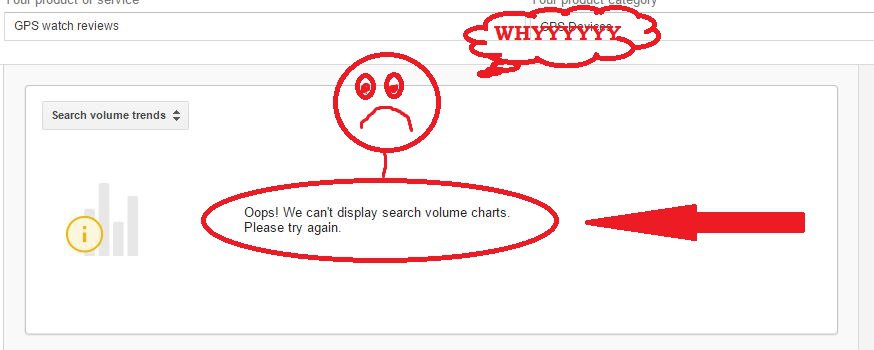
A couple of solutions tend to do the trick: Either a) google does not like the product category you have chosen and you’ll need to change it or b) you need to refresh the page.
More often that not, refreshing the page helps, as this often happens when you’re searching for a new keyword and are already in the keyword planner.
In this case, I changed GPS devices, to “watches and watch accessories” and google seemed to prefer it and didn’t freak out the next time…
Once the keywords came up, google first shows me “Ad group ideas.” Which are really lists of keywords that are related and they can be quite useful, although, be warned, Google can throw in plenty of random combo’s!
So, rather than Ad group ideas, it’s best to check “keyword ideas” first, which will present you with a more tightly relevant search to your exact keyword.
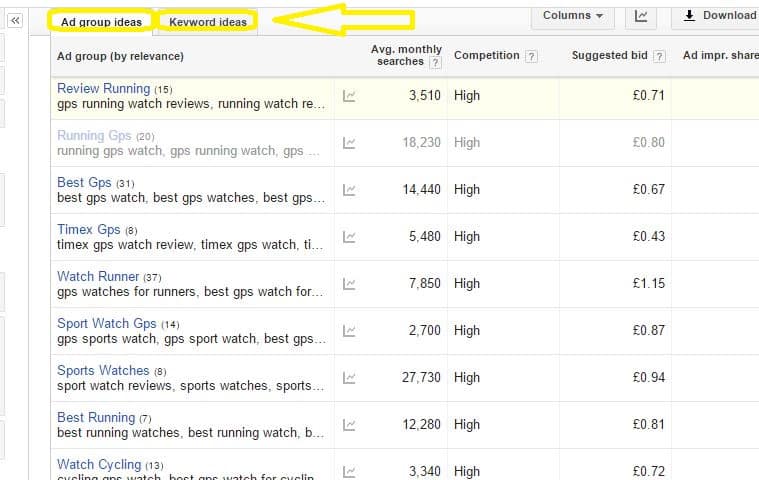
So, go ahead and click on “Keyword Ideas”….
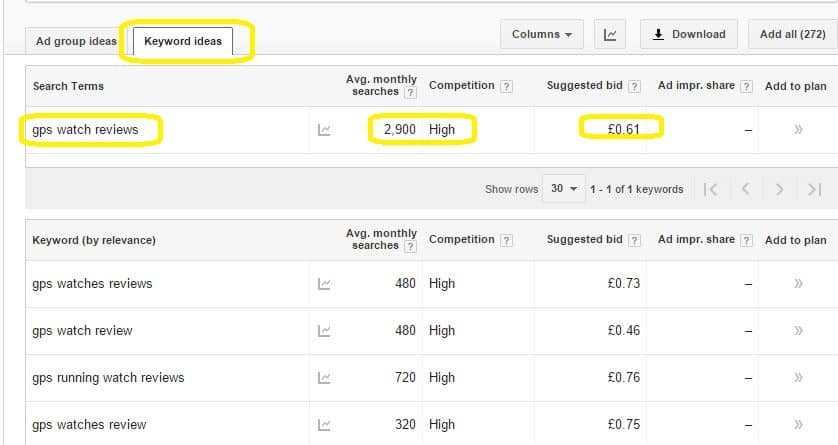
As you can see in the list above, the first results out under the “Keyword ideas tab” are very relevant to our original search term. To tighten this relationship further, you can go to “Keywords to include,” (as mentioned earlier) on the left hand side of the page. Type in your exact keyword there and Google will only contain results that include it this exact keyword only.
original search term. To tighten this relationship further, you can go to “Keywords to include,” (as mentioned earlier) on the left hand side of the page. Type in your exact keyword there and Google will only contain results that include it this exact keyword only.
In the search results, Google gives you certain bits of data that you need to pay attention too…

- The avg monthly searches – which is the exact amount of times someone has typed that exact phrase into Google. In this case, 480.
- competition – which relates how fierce the competition for this Keyword is in Adwords – however this isn’t a direct relation to the competition that you will need to be considering in the organic results. To be aware of this, you need to check the SERPS for your chosen keyword.
What are SERPS!?
SERPS simply means: “SEARCH ENGLINE RESULTS PAGES!” …To get a real understanding of your competition for any keyword, what you should do, is go right to google and put your exact keyword in the search bar in quotations — ie; “GPS WATCH REVIEWS.” By putting in quotations, you’re telling google that you want an exact match search.

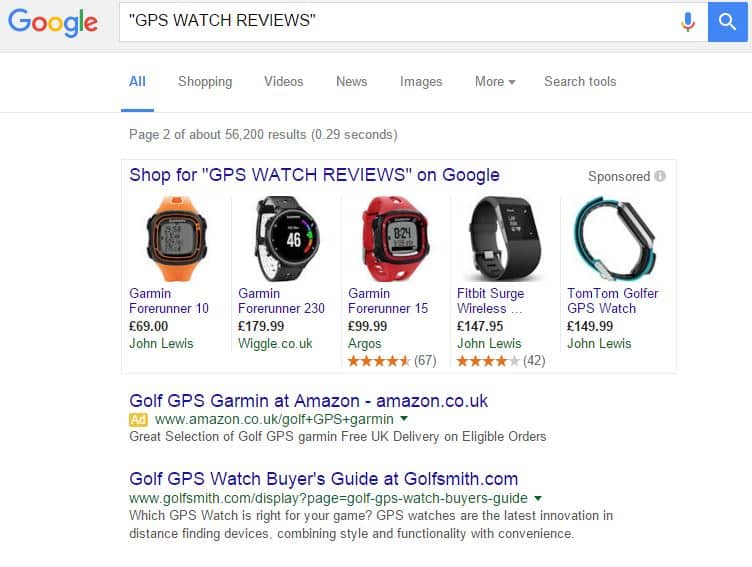
What you then want to analyse then, is your competitors pages for this exact keyword on the first page of Google. Take a look down all the top search results, check out the pages. If the first page is full only of big sites such as Amazon or other long-running authority sites, then it’s a clear sign that you may want to adjust your keyword and start over.
One day you may want to stand up to the big boys, but at first, pick your battles!
You need to ask yourself if you can realistically compete with the search results you’re presented with. If the answer is no – it’s better to choose a keyword that is showing lower competition on that first page.
Your aim is to reach the top page of Google, so you want it to be accessible.
Another thing you may want to take notice of in the Keyword Planner is TRENDS.

Checking out the little trend graph Google provides you with for the last 12 months, will let you assess if their is a certain seasonality to your keyword – is it a more popular search at a certain time of year? This will be useful information to leverage with campaigns later on.
In a nutshell, that is the basics of the Google Keyword Planner tool!
Go and have a play with it, let me know how you get on.
If you’re interested in testing out my own favourite keyword search tool for free, I recommend Jaaxy, where you can have 30 free searches right now. You can also check out my full review here
Alternatively, if you’re interested in learning how to generate an income online, building your own website or blog and learning all about internet marketing, I recommend you check out Wealthy Affiliate. You can read my full review here.
How have you found using the Google Keyword Planner? Leave me a comment and let me know!
All the best….
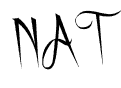
Hello, I’m still new to online marketing…(getting close to 4 months)..So far I’ve been relying on WA Keyword Tool. So how would you compare to WA Keyword Tool and the Google Keyword Planner?? Also how can you tell how much use of good keywords affect ranking and traffic?? Thank you.
Hi there Joon – well, personally I used the Google planner tool for a very limited time, as I don’t find it very user friendly. I find the free keyword tool at WA brilliant and I’d use that, if you want to update to something more sophisticated, I recommend Jaaxy and you can read my full review here – At only $19 a month, it’s well worth it. It actually has a site rank feature where you can check where your ranking for every keyword you target. However, to start off the free keyword tool at WA is really good. I’d also recommend that you sign up to Google analystics and Google webmaster tools, (they’re free) and you can search for tutorials on Wealthy Affiliate how to do this easily. Via webmaster tools, you can see your average position in the google search, if you follow this regularly, you will be able to see your progress. And just because a keyword may land you on a low page originally, this doesn’t mean it won’t go up. As your site progresses and you gain Google’s trust, you move up in the rankings – as long as you have quality content and target good keywords. All the best!
Great article on Google keyword planner. I used it a few times and can say that it’s a good tool and provides a lot of helpful info you won’t find anywhere else, but then I came across Jaaxy keyword tool and since then I’ve been using it. I prefer Jaaxy over Google keyword planner since it provides more precise data on competition. Which tool are you using?
Thanks Rufat — yes, I was using the google keyword planner very briefly I must say. It’s a good free tool no doubt, it can be helpful for people not wanting to spend additional money. When I joined WA I used their free keyword tool at first. But now I use Jaaxy and I find that really straight forward, it’s definitely found good keywords for me via my other websites and it’s been effective – it’s also really good value for money, so I’ve stuck with that. All the best!
I recently started my website on trendy home ideas dot com and I try to use keyword tools to find the most trending topic online. Its a good tool to use, I don’t know if the google keyword planner is still highly efficient just as you stated but its from google right? and anything google should be useful to achieve maximum success.
It’s pretty efficient, although some people have stated that google seems to over inflate the competition aspect for keywords, I’m not sure if that’s true. But it’s straight forward to check out your real competition in the SERPS and I think people often neglect that. Google trends is another great way to pick topics for your blogs, thank you kelly – I think I’d like to do a post about Google trends, as it’s often something people don’t consider. Thanks for your comment and good luck with your site 🙂
Great post about the keyword planner, in depth and full of info there thanks. Also, I have enjoyed looking around your site very much. You write very well and keep the reader very interested. Maybe would like to see more headers? But anyway, loved your site — very in depth. I wish you much success in 2016.Deanna
Thanks Deanna, I’m pleased you enjoyed it. Yes the headers are a bit small, I think it’s actually the theme I’m using, as they aren’t as big as the H2 tags in the text it seems, anyway I will check it out. Thanks for your feedback. All the best.
Wow Nat,
This is such a cool article, I’ve always loved Google keyword tool, I wished I had come across your site back then when I was trying to understand the whole thing.
I watched a lot of videos and articles but it was really difficult to understand, it took me a month to fully grasp what keywords are about and how we can utilise them.
Thanks for sharing this, very nicely written. Keep up the good work!
Hi there, thanks Riaz. It is a bit tricky how to work out at first isn’t it! I guess that’s why I didn’t stick with it that long either and moved on to Jaaxy . Thanks for your comment! Nat
That was a great article.I learn lot of new things about keyword research.Thanks for sharing.
Hi there, thank you! Pleased it helped! Nat
Nat, Rags to Niches is a perfect name. I really liked that and it makes a lot of common sense. After reading “What Is The Google Keyword Planner Tool?” page it full of information I did not know. Great page creation. I wasn’t too long and boring. Kept me interested the whole time. Thanks for the info.
Cheers miles – glad it wasn’t boring lol 🙂 Thanks for your comment and pleased you enjoyed it.