
I have a couple of brands now that I have wanted to grow with the help of email marketing.
The thing is that you need a website and even with WordPress, it can be hard to get things the way you want them when you’re not an expert.
This may also require various plugins and so forth to get the design the way you want.
To be honest, I never even considered CANVA, but then I noticed that you can actually use a domain name that you own as a PRO user.
As a Free user, there is also still a way that you can create a website on CANVA, (more details on that in a moment!).
CANVA has a few options for PRO users….
- Publish to a CANVA domain – but then your web address won’t look very professional, as it will have CANVA in the web address. You can get unlimited ones of these as a PRO user but only 5 as a free user.
- Buy your domain name on their own platform… But by the look of things, this is not your cheapest option. (PRO ONLY – up to 5).
- Buy your domain name elsewhere and connect to CANVA. The best option in my view. I always use NAMECHEAP to buy my domains and you can grab one here for $6.98. (PRO users only – up to 5).
So, the primary reason I will be using these websites will be to build an email list for my brands on KDP.
It’s also good for customers and anyone else to be able to contact you, because AMAZON don’t provide any way that people can contact you about your books.
It also means – no one else can contact you either.
What people who may want to work with you in a professional capacity? There is no way for you to connect to people if they have no way of contacting you.
So, I have created a tutorial showing you exactly how you can set up these one page websites and roughly what they will look like in the video below:
Creating A One-Page Website In CANVA:
In this blog post, I’m just going to outline some of the aspects in the video.
So, you simply want to go into CANVA – there are templates for free and PRO users, but I do recommend that you are a PRO user for many reasons.
One main one in this case, is you can only use a free Canva domain as a free user. You cannot use a domain that you own.
However, if you’re just starting out – there is no problem creating a free website. But you will have less to choose from in terms of elements, fonts and templates.
Also, using a free Canva domain will look less professional, but this may not be an issue for you, depending on what you’re using your website for.
Choose A Template:
From the main website, go to the website tab and you will find a whole bunch of website templates to choose from.
These are the bare bones of your website and you can change everything about it if you choose to.
You can switch the elements, change the colours, change the text – even add videos and links to other websites.
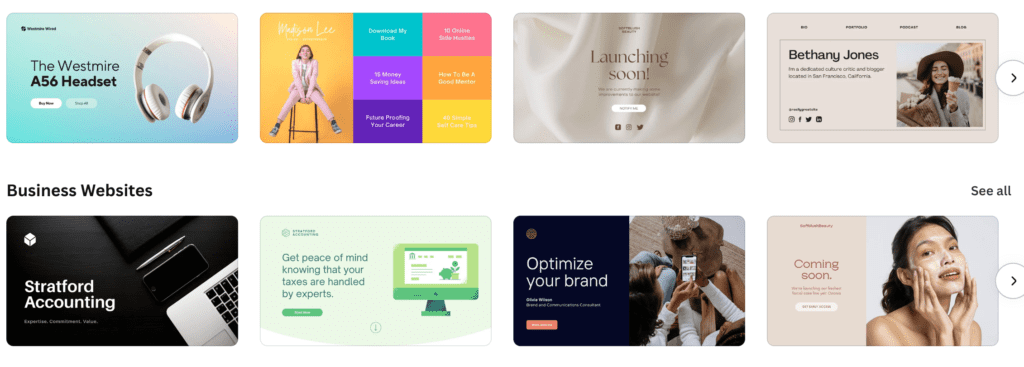
These are very simple websites that do not contain multiple pages. They are basically like a one page website which you scroll down.
Therefore, these aren’t going to be the sort of thing that you will use to rank on Google.
If ranking in Google is important to you, then you’re much better off learning how to build a WordPress website and learning about SEO.
However, if all you really want is a very simple website that you can link people to on social media and which looks professional – then this could be ideal.
Your website can contain all the info you need people to know about your business… For example; costs of treatments/products, links to your products online, reviews, videos, all your contact information, testimonials and more.
So, for example, in the video above I talk about how I’m building one of these websites for my friend who has a small business.
Initially, she just wanted a flyer to give out to customers which included all her prices and so on. But I suggested maybe a simple website would be better.
She will now be able to put the link for this on all her social media channels and customers will easily be able to see all her details.
She actually doesn’t need to rank in google with the website, because her name already comes up for multiple related keywords related to her business via Google reviews and she simply needs to link her website there for it to be discovered easily.
Since a majority of her competition also have websites, this will help her to stand out too and look more professional overall.
So, sometimes a simple website like this is more than enough.
A Potential Additional Income Stream?
If you have CANVA experience and are confident using it, this could even be a way that you could make some extra money – as so many small businesses do not have a website.
Have you seen how SO MANY small businesses STILL only have Trip Advisor or Google Reviews link to their Facebook page?
Often times this is because they simply do not have the know-how to create a website and do not want to pay someone a very large sum to create and maintain it.
You could offer something much simpler and more affordable.
However, the downside is – unless they wanted you to maintain their website, they could not use a domain that they own with a free account.
Therefore, they would either need a PRO account or you would need to maintain the website for them.
You can also only have 5 websites with a domain that you own as a PRO user.
However, as a PRO user, you can have UNLIMITED free CANVA domain websites.
Free users are able to create 5 websites with a free CANVA domain as well.
Building A Brand:
As well as using these websites to potentially enhance your small business, (or other peoples) you can also use them to help build a brand.
For example, if you’re on KDP or upload to print on demand platforms and are building a brand, you can set up your own website to help build an email list for customers.
In the video linked above, I show you a dummy website I created for a potential pen name on KDP.
I use the website to showcase and link to my best selling books and I also offer a freebie, in exchange for an email address.
As an example; I am giving away some kids colouring book pages for free.
This is known as a lead magnet. Something of value that you give away for free, in exchange for an email address.
As you build up your email list, you can contact your customers whenever you are publishing a new book, or perhaps running a promotion of some kind.
To do this – you need to be registered with an email marketing service. I personally use AWEBER and this is a service I’ve used for several years.
So, I can set up a link in AWEBER that I can add to my website and this will trigger Aweber to send my customer their freebie and save their email address so that I can contact them in future.
I won’t go into the details of all that for the purposes of this blog post – as it’s quite in depth.
However, here are many videos on YouTube with tutorials surrounding AWEBER – If this does interest you then, let me know in the comments I could do a lead magnet tutorial in future.
Publishing Options:
While you 100% can potentially create and publish a website for free on CANVA, I don’t recommend you do.
Yes, you could create the site using a free template, that’s not a problem.
The problem is the free domain.
The problem with using a free domain is that you will have CANVA in your URL and this does not look very professional.
For example – any website name you would choose would end with: “.my.canva.site.”
You can see the example of this in the image below.
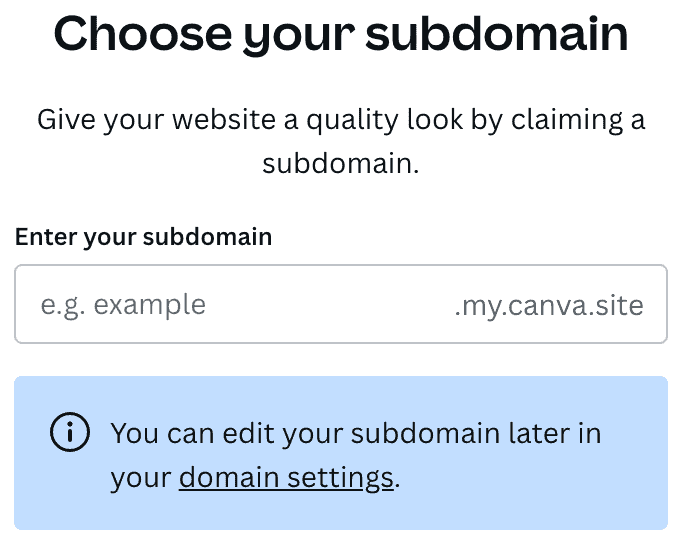
So, really you should first purchase a domain name that you own.
Then you can grab a professional looking domain name – ideally the .com domain.
You have the option via CANVA to purchase a domain name too, but I do not recommend this either.
You are going to get a much cheaper deal, by purchasing your domain name externally.
I personally use NAMECHEAP and have used them for many years. Their prices are consistently good and reliable.
You can grab a domain name with Namecheap for $6.98 here.
Are CANVA Websites Any Good?
Canva websites have some limitations, but in my view they could be an excellent solution for certain projects.
For building out a pen name for example; you simply do not NEED a big website.
The idea will be for you to build an email list from your customers. You can add your website info inside your books and your customers will find you.
You can also add your website link via social media.
But CANVA websites are fairly basic basic, they are not going to be good for SEO.
I believe it’s highly unlikely they will rank in Google.
CANVA does not allow you to add titles/meta descriptions and so forth to the pages of your website.
You also won’t be adding blog posts to your website, which are one of the ways you can get ranked in the search engines.
In addition, while the website may appear OK via mobile, these are not truly mobile responsive websites. They are not going to look the same via mobile, as they do on desktop.
But they are a great solution for people who do not know how to build a WordPress site and aren’t particularly interested in learning SEO.
Because, they can still help people to create an online presence and look like a professional business online.
The downside here is, that you cannot use a domain name that you own, unless you’re a PRO user.
Even then, as of the time of writing this in 2023, you can still only have 5 such websites as a PRO user — although you do get unlimited free domains.
This is a downside for sure and I hope that PRO users may be able to create more websites with domains that they own in the future.
What do you think about CANVA websites? Let me know in the comments!
Pin Me For Later:

Leave a Reply