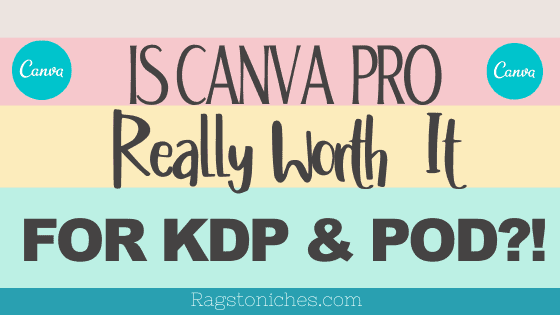
I’ve been using Canva Pro for a long time now and I absolutely love it, it is the one design program I log into EVERY SINGLE DAY.
But is Canva Pro worth it?
And do you REALLY need Canva Pro when you’re using creating low content books with KDP, Merch by Amazon and print on demand?
While you don’t 100% need Canva Pro in order to be a success with KDP or Print on Demand – it’s certainly been one of the main tools that has helped me to achieve success and I am so thankful that I took the time to learn it.
In this post I’m going to outline seven key reasons why I feel Canva Pro is going to be FAR more effective than the free version, if you are serious about growing your online business.
Before I begin, I just want to take the opportunity to say that Canva licensing, (at the time of updating this post in 2023) is quite unclear. It is also subject to change.
So, some people say you CAN use pro elements for print on demand, others say you absolutely can’t. Despite multiple people who have had confirmation from Canva SUPPORT themselves that you CAN use pro elements in your designs with alteration, the debate still seems to go on and on.
Hopefully there will more clarification directly from Canva… Or better yet, an improvement with their licensing information.
For example; Creative Fabrica do a great shop at simplifying their licensing info.
What you could do with Canva, (for more peace of mind) is use free rather than pro elements.
Can you use Canva Pro elements for Print On Demand? It would seem this changes depending on who you ask working for Canva.
If you have had clarification on this from a reliable source…. (such as Canva’s legal team directly!) then please let me know in the comments.
Despite this uncertainty regarding how you can use pro elements, there are many reasons why having a pro account is still definitely worth it if you’re doing print on demand or KDP.
7 Reasons Why Canva Pro is BETTER than Free:
1 – You can sort FREE and PRO graphic elements with the click of a button
With the free version of CANVA, you cannot sort the graphic elements into free and pro and there are also simply far less elements to choose from, (both free and pro).
With the free version of CANVA, pro and free images are all mingled in together. So, it can be really time consuming to find the free elements you want.
There are 57k free graphic elements with the free Canva version. This may sounds pretty good……. Until you hear that there are 4.5 MILLION free graphic elements with Canva PRO!!!
In fact it’s over 100 million when you add in photos, videos, audio and it’s growing all the time.
Also, once you find the free images that you want – you can’t save them to folders, because using folders is a PRO option.
Since the whole Canva licensing is so unclear, it’s going to be FAR EASIER to find your free images and put them into folders with the Pro version.
You can see the filter options on Canva Pro, in the image below.
2 – You can set up unlimited folders
Using folders has been incredibly helpful for organising designs and images.
Once you are creating hundreds of designs and images, keeping track of where they are is essential.
What’s more, if you’re a member of an external image site like Creative Fabrica or Creative Market, you can also upload any images you get from there and put them neatly into folders on CANVA ready to use in your designs.
With the free version of Canva, you can only set up TWO folders, which is a minimal amount when you’re in this type of business and won’t be enough to organise all your designs and graphics.
Finding the graphics you want from Creative Fabrica can be time consuming – so being able to simply upload everything you find neatly into folders on CANVA, does save you a lot of time when it comes to design time.
3 – You can download design with a transparent background
Not having the transparent background feature primarily only an issue if you’re using CANVA for Merch by Amazon and other POD websites.
Yes, you can just download your PNG and remove the background with an external tool, but this is an additional hassle and it’s so easy to just click the transparent background button on Canva Pro!
It’s literally just the click of a button and will save you time.
4 – MANY fonts are available and you can upload your own fonts too!
If you’re with the free version, you’re stuck with the free fonts that CANVA give you. With the PRO version, there are many many fonts available.
With the free version, there are 1700 free font options. With Canva PRO, there are 3000.
Plus, you can also upload your own fonts – which is my one of my favourite things to do on Canva.
Creative Fabrica is my favourite place to get fonts, because you can download unlimited fonts with your monthly paid subscription and there are so many fun ones to choose from.
I almost exclusively use the fonts I’ve downloaded from Creative Fabrica now – they have some beautiful fonts, all included in their monthly subscription and you can upload these right on to Canva to use at any time.
Plus, again with the confusing Canva licensing, you’re better off using your own fonts, or free ones, if you’re using them for print on demand.
5 – 57k FREE graphic elements vs 4.5 MILLION FREE graphic elements!
This is such a significant difference when it comes to creating your designs for Merch and KDP.
There is just SO much choice and the quality of many of the elements is excellent.
As I mentioned previously, being able to filter the free vs pro graphic elements is also very useful. But the fact you get so many MORE free elements with PRO is the big deal clincher for me.
CANVA can update their terms at any time, so not MATTER WHAT happens with their licensing terms, it may be safer overall to stick with the free elements.
Alternatively, you can upload graphics from other sites like Creative Fabrica, which have many full print on demand licensed items and straight forward licensing terms.
With Canva PRO, you can upload all your graphic elements from other sites up on to CANVA and then organise them into folders.
6 – 200k of free photos vs 71 Million free photos!
Photos can also be used in your designs and this has become even more cool now that CANVA has introduced a tool to remove the background in images!
Now you can create some pretty cool designs from using some of these free images – turning them into something quirky and original via using their filters and their effect features.
7 – 5GB cloud storage vs 100GB cloud storage!
This is another significant benefit if you’re really serious about your print on demand or KDP business.
When you’re creating mass amounts of products and designs, you’re going to need storage.
While you can always download all your designs and keep them externally, it is so convenient having your designs in one place.
When it comes to KDP, you’ll most likely be creating templates over time that you will reuse again and again to build unique interiors.
You may well be creating hundreds of these, as well as creating your covers on the same platform, so a decent amount of storage is going to be an important factor.
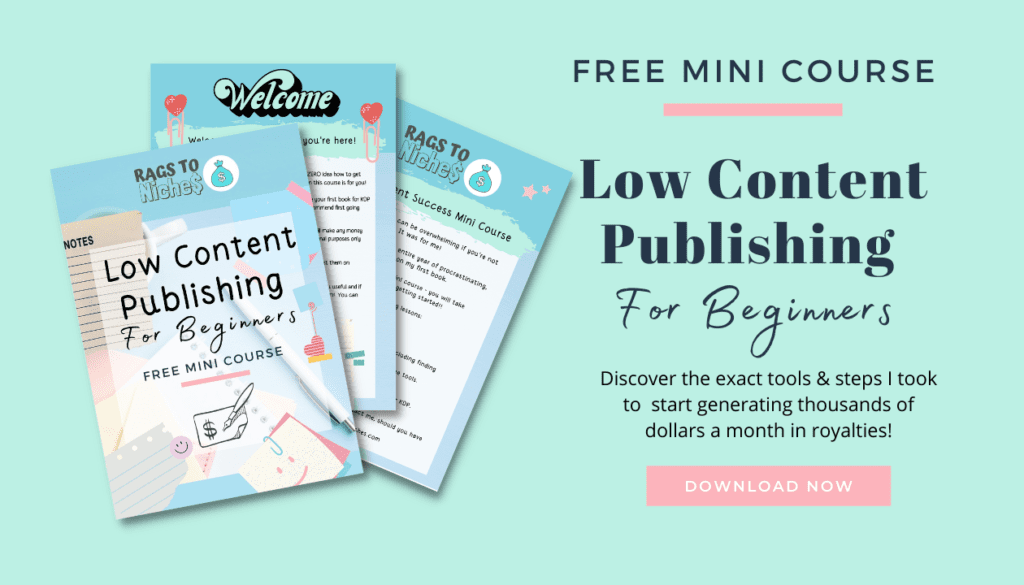
Is Canva Pro Worth It For KDP Low Content Publishing?
I’ve outlined 7 great reasons why Canva Pro is definitely worth the monthly investment, if you’re serious about low content publishing on Amazon or print on demand.
If you’re interested in online business in general, there are other ways CANVA can really come in handy too.
There are features I didn’t even mention in this post – such as their vast collection of templates, audio files, animation features and an ever growing number of tools to help you get the most out of your design.
For example, there are now various animation effects and free audio tracks included with CANVA Pro – which make creating cool social media graphics, or intro videos, (for things like YouTube) easy & fun.
In the long term, building a blog or website; as well as having your own YouTube channel, are additional ways that you can create other income streams down the road.
When it comes to my blog, I’ve created Pinterest and banner graphics on Canva for years now. I’m now also using Canva to create beautiful mockups for my Etsy shop.
I’ve been on Canva for many years now and the amount they’ve updated their platform is massive in that time.
At the moment, they’ve been busy adding additional tools… Such as ones using Ai. I look forward to writing about them more in the future.
What Do you Think Of Canva Pro?
Maybe you already have Canva Pro! If so, what do you think of it and what features do you most appreciate?
If you haven’t taken the plunge yet, you can always try CANVA PRO for free for 30 days here and see what you think!
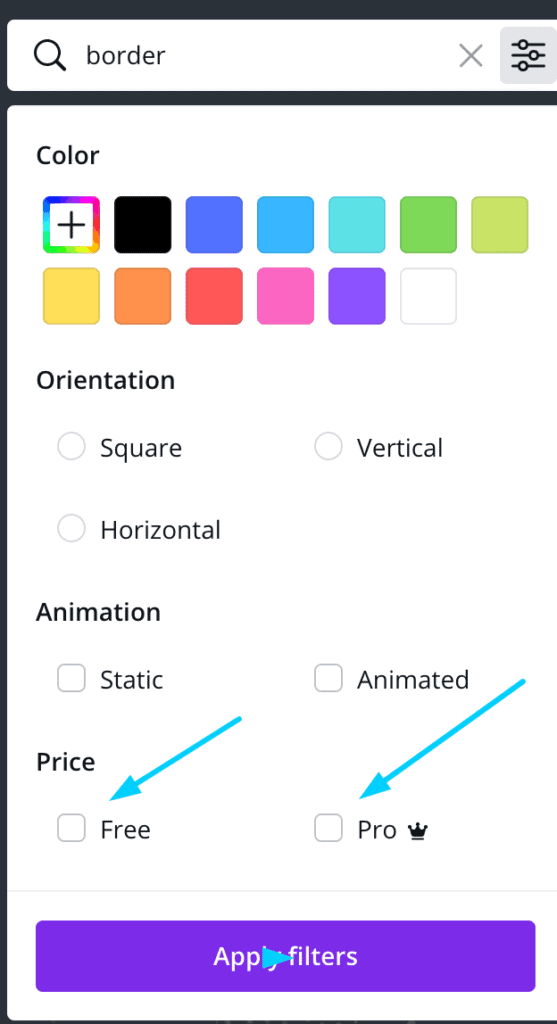
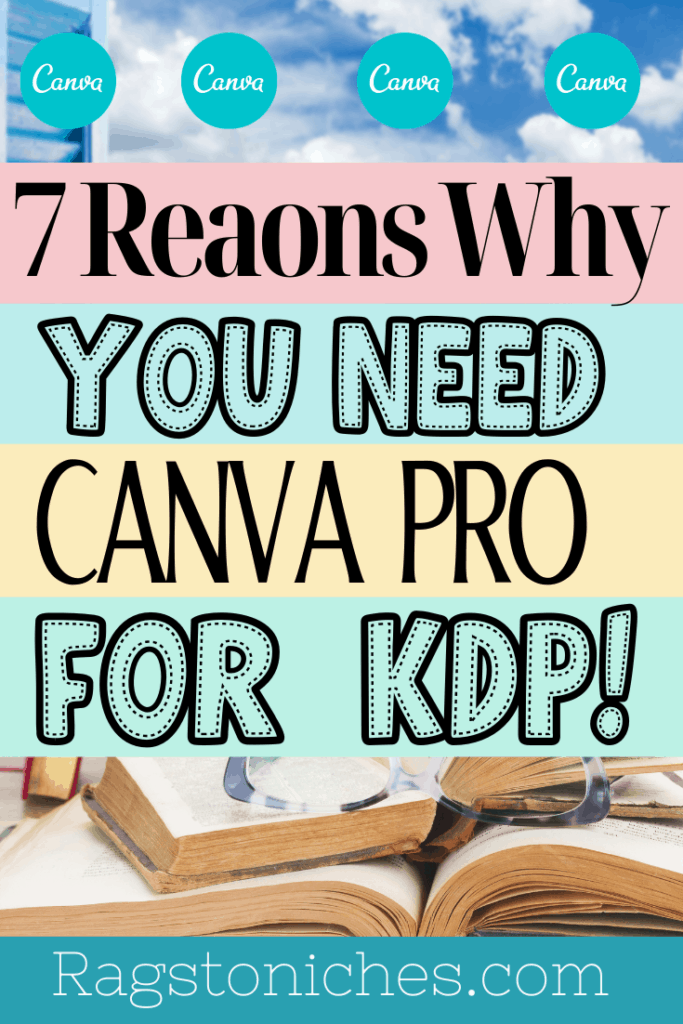
Leave a Reply