
If you’ve ever made AI coloring pages, you know they can be… a bit hit or miss. You might get a really beautiful image – but then realise there is a wonky hand, grey shading, or a page that’s way too detailed to be usable. ?
For a while, I was spending way too much time fixing things—removing greyscale, cleaning lines and even removing/replacing objects using Canva Ai.
But now, I’ve found a shortcut that’s saved me so much time and given me way better results:
? Using existing Midjourney or Ideogram images as style references.
? So, What’s the Shortcut?
Instead of starting with a random prompt and hoping for the best, I go onto Midjourney Alpha or Ideogram and search for coloring pages that already look clean and usable—no grey, no weird anatomy, just a good, printable design.
It can also help to create consistency between images.
Once I find one that fits the style I like, I do one of two things:
- Use the image as a reference in Midjourney (if it’s from there) & either use my own prompt or an edited version of the prompt already there.
- Just use the prompt that generated the image, and adapt it to my niche (like dinosaurs, wizzards, etc.)
Often I will use multiple methods, just to see what the results are.
It’s made a huge difference. Because that original image already works as a coloring page, your new one is way more likely to come out clean too.
?️ Tools I Use After That (Optional Cleanup)
Even though I get way better results now, I still like to do light editing sometimes. Here’s what I use:
- Canva – For quick layout tweaks and AI-powered edits
- Photopea – For removing greyscale (it’s free and really effective)
- Tangent Crystal – My go-to for turning images into SVGs and cleaning up linework
Sometimes I’ll even do a quick edit in Canva first, then upload to Tangent Crystal. It depends on the image and what I need it for.
? Why Not Just Prompt From Scratch?
You can, but I’ve found that when you use a prompt or image that’s already proven to work, you skip a lot of trial-and-error. It’s not about copying—it’s about using that as a launching point to get better, more consistent results in your own niche.
? Tip: Look for Pages That…
- Have clean black-and-white linework
- Aren’t too detailed (especially for kids)
- Don’t include strange, unnecessary objects or details
- Fit the general vibe you’re going for
? Want to See It in Action?
I walk through the whole process in this video:
? Watch on YouTube
It’s a a behind-the-scenes look at how I do it—and if you’re making AI coloring pages for printables, KDP, or just for fun, I hope it helps you skip some of the mess and get to the good part faster.
? Have you tried this method?
Let me know in the comments: Do you use Midjourney or Ideogram? While I love Midjourney for it’s unique creativity – I think Ideogram wins hands down when it comes to coloring pages!
Until next time,
? NAT X
Pin for Later:
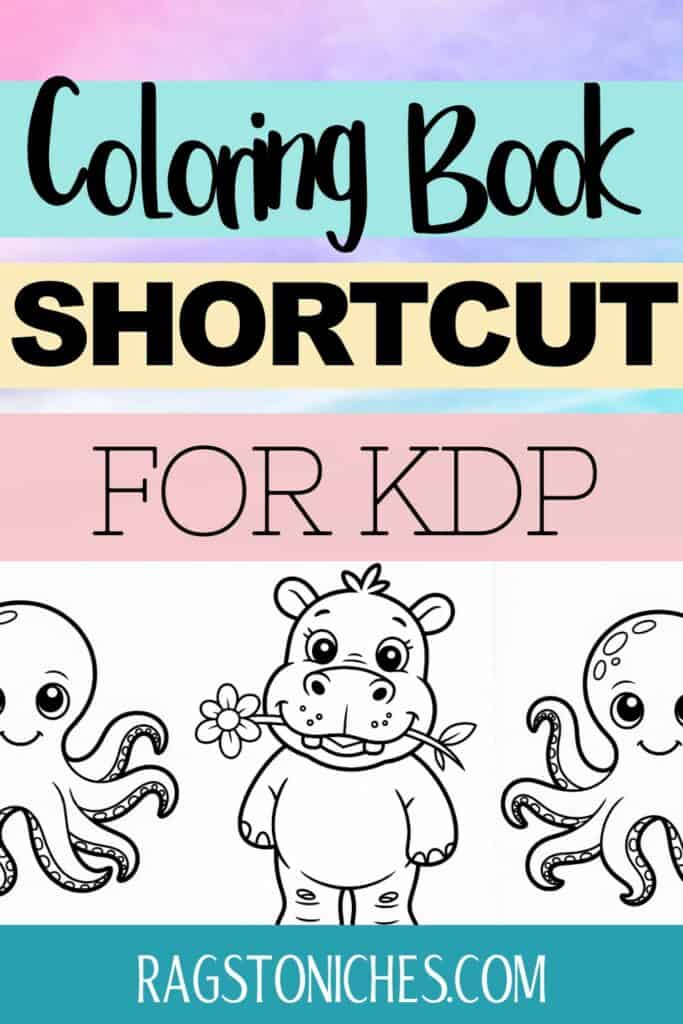
Leave a Reply