
If you have a fairly new website or blog, it can be quite overwhelming at first, trying to figure out what affiliate programs or networks you should go with.
If you’re anything like me, you’re probably tempted to sign up to anything going, (but it’s best to avoid this!).
Joining an affiliate network, that houses lots of affiliate programs, is a popular choice.
But… Is Shareasale legit? Is this a good affiliate network to sign up with?
In my Shareasale review today, I will explain everything you need to know about this platform and show you how you can get started.
Stop feeling stuck! If you need any help with affiliate marketing, this platform taught me everything I need to know to start making money.
What Is Shareasale Anyway?
So, there are affiliate programs and affiliate networks.
Shareasale is one of the most well-known affiliate networks out there today.
Affiliate networks house hundreds or thousands of affiliate programs under one roof.
That means, there are merchants in all sorts of niches that want you to promote their products or service and will pay you a percentage of the sale.
How much you make per sale will vary from merchant to merchant.
It’s also quite common to also made a small sale per lead, (someone just signing up, or joining a free trial) and then a further sale is they decide to make a purchase).
If someone signs up to a monthly subscription, you may also then get cut of the sale, monthly recurring, (which is always the best type to get, but a lot less common unless you’re selling memberships!).
Having all these affiliate programs under one roof is very convenient, as then you can stack up an income from various affiliate programs all in one place.
A great thing about Shareasale, is there is no barrier to entry like some networks.
It doesn’t matter how much traffic you have, you can sign up even if you’re a total beginner.
I personally didn’t sign up to Shareasale until quite a lot later, in fact I think it was only just this year!
But I wasn’t aware of any programs I wanted to promote, until I found Tailwind.
Shortly after, I also signed up with Studiopess, because they house all the Genesis website themes and I had previously purchased one myself.
Fortunately, you can sign up with Shareasale from the get-go, as they have no barriers to entry.
The only thing is, once you’re accepted to Shareasale, that doesn’t automatically mean you are accepted by all Merchants.
You you then have to apply to affiliate programs within Shareasale one by one and many will ask you to explain how you plan to promote their product and will likely check out your traffic stats and so on.
If you apply with an empty website, chances are you’ll be rejected.
In any case, you can sign up with Shareasale and go from there.
Be cautious about signing up to too many affiliate programs at once.
Its really difficult to keep track and I would recommend setting up a spreadsheet and writing down all the affiliate programs you do join.
It’s best to focus on a small number of affiliate programs and concentrating your energy on promoting them.
Signing Up With Shareasale:
First thing is first, simply visit the Shareasale site here and look for the affiliate sign up button.
You can see it in the image below.
Once you’re signed up, you can start looking for merchants.
It may be that you already know a particular merchant that’s with Sharesale already, in which case you can just look directly for those.
If you’re not sure, you can browse the merchants via category, (see below) or simply use the search box option.
When you have found Merchants that you’re interested in, you can also compile these into a favourites list.
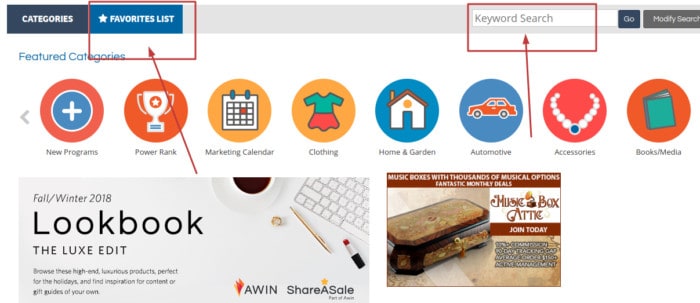
While you can look for products and services in any niche and apply, of course it makes sense to stick with services within your niche, that way you can be sure it’s a good match for your readers.
If you still haven’t decided on a blog niche yet – I will link to some relevant posts below.
Looking At Merchant Info:
As an example; I searched for “blogging tools,” in the search bar and checked out what came up.
Tailwind was one of the first results that came up right away.
You can see some key details about the program – such as how much you will make per sale.
in this case, you make $0.50 per lead, that’s from anyone signing up, as they have a free option.
If you make an actual sale, then you get 15% of the total sale.
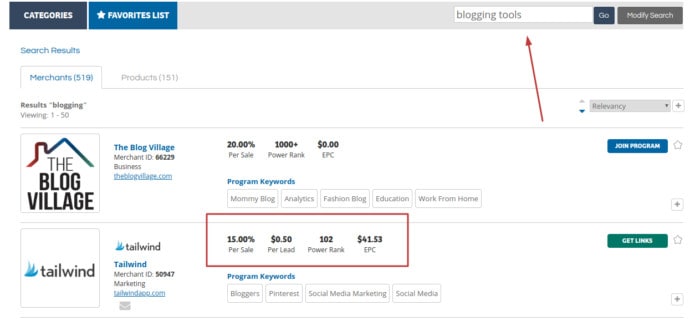
If you hadn’t already joined the program, you can click the big blue “join program button on the right.”
As I’m already a Tailwind affiliate, the button just says, “get-links.”
If you click on the little “+” sign on the bottom right hand side of each merchants details, it will bring up some additional details for you.
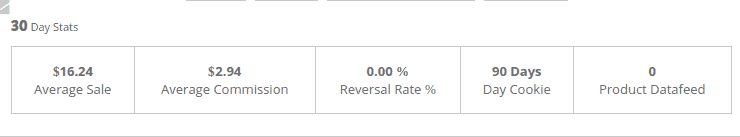
In this case, it tells you the average sale amount, the average commission and that they have a 90 day cookie.
A day day cookie will mean that someone has 90 days to make a purchase after clicking through your link, in order for you to make a sale.
Of course, this will change if the person clears their cookies, or clicks on someone else’s affiliate link.
Joining An Affiliate Program With Shareasale:
If you’ve decided on an affiliate program to join, you click the “join program,” link and you’ll be confronted with a box that looks like the one below.
I just picked unique rewards, as an example.
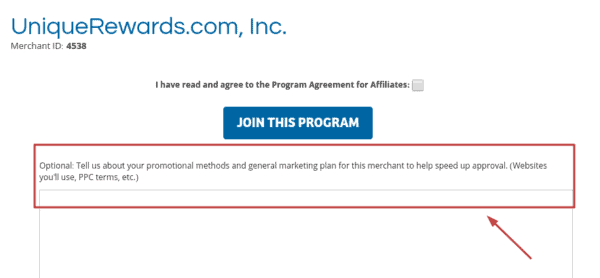
As you can see, you can just click the T&C’s, join and hope for the best. However, there is a section that says: “optional…” and asks you to talk about promotional methods and general marketing.
While it may say optional, obviously this is going to give you a much better chance of being accepted.
It’s a good idea to have a pre-write up about what you’re going to say and then simply copy & paste it into every application.
How long it takes to get approved can really vary. Often it may only be a couple of days – but other times, it’s been so long that I’ve totally forgotten I even applied!
You will be sent an email letting you know as soon as you’ve been approved.
Once You’re Approved – Start Promoting Affiliate Links!
Once you’re approved, you can go ahead an promote your products.
You may link to the product within an email to your list, or you may link to the products within a blog post, or full-blown review.
Spamming your affiliate links throughout your entire blog is really not a good idea, (many bloggers do not seem to realise this).
Not only could this harm your ability to rank for keywords highly in the search engines, but could even lead to a Google penalty, (meaning your post will either be removed entirely from the search, or so far away that no one is ever going to find it anyway).
So, what I tend to do is, I will write a main review post and then, instead of constantly linking with my affiliate link, I will link out to my key review post when I mention the product.
Within the main review, is where my affiliate links will be.
This will make sure that you don’t have affiliate links on every single post on your blog.
A common way many bloggers start using affiliate links, is with banners.
Banners actually convert really badly and so, it’s not something I would recommend.
However, if you want to find them, simply go to to the top of the main Shareasale page to “links,” and then to “get link or banner.”
Find your Merchant and go to “get-links.”
From here you will find text links, banner links and even video links in some places!
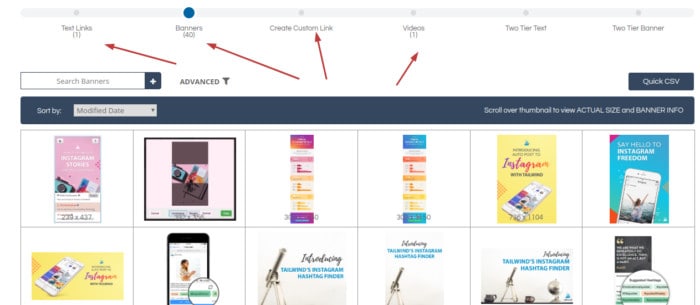
If you want a banner – simply click on the design you want and it will come up with a html code for you to copy.
Copy the html code and paste it directly into the “text,” section of the WordPress editor when you’re writing your post.
You could also add the code within widgets, if you wanted a banner in your sidebar, (for example).
I copied and pasted the html to a Shareasale banner…. check it out below!
That’s only a small one, they will have banners in varying sizes and shapes for you to try out.
Creating Custom-Links:
In your link section, there will be generic affiliate links, typically linking to the main page of a Merchant.
However, I feel that custom created links often work much better.
So, what this does is it enables you to link to any page on a merchants website, with an affiliate link.
To create a custom-link, just grab the URL to which ever page you want to direct your audience to and go to the “create-cutom-link,” option, (which is labelled in your link section with any Merchant).
You will be directed to the box below, where you can place your URL.
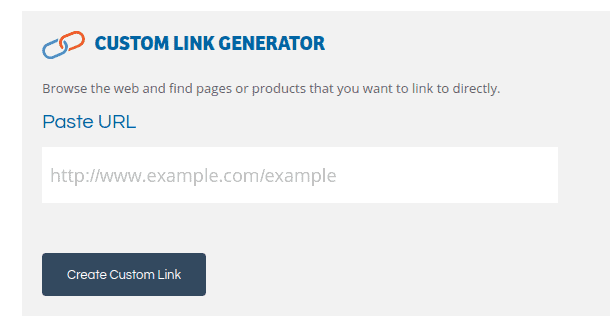
Click the create link button and a lovely affiliate link will be generated for you to use.
Pretty cool?
If you’re unable to link to the page in question, it will simply let you know that it’s not possible.
So, that’s pretty much all you need to know!!
What are you waiting for? Sign up to shareasale – and let me know how you get on!
You may also want to check out: my best affiliate programs for beginners post.
Do You Want To Drive Tonnes Of Traffic To Your Blog – From Google?!
While I was doing some research for this post, it alarmed me just how many amazing posts are going to waste, because so many bloggers are not using SEO techniques to rank their posts.
Commonly, they’re not using keywords that people are actually searching for, (probably because they aren’t doing any keyword research at all).
They also often have really SEO UNFRIENDLY posts…
For example, they could be stuffed to the brim with affiliate links and have massive images everywhere, that are going to vastly slow down their site.
Since Google has introduced mobile-first indexing, your posts need to be mobile friendly now to rank well.
One way they need to be friendly, is to load quickly and having massive images everywhere isn’t going to help!
But that’s just the start of it!
What’s the point in writing an amazing blog post, when someone will only ever find it via social media?
By this, I mean Pinterest.
No doubt, Pinterest can be an incredible source of traffic for some bloggers…. but you shouldn’t rely on that one traffic source alone!
It’s not hard to learn SEO, but it could make the difference between your post being on page 1 and it being on page 10.
Yes, it’s really that important.
If you’d like to learn how to rank well in the search engines: *this training showed me how.
All the best,
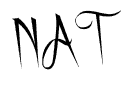


Leave a Reply