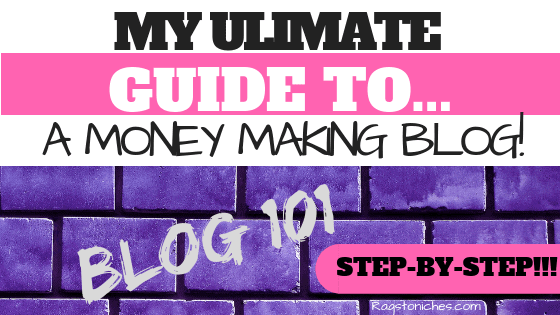
Welcome To My FREE Step-by-Step Guide To Setting Up A Money-Making Blog!
So many people still don’t understand how bloggers make money, or even if they CAN make money at all.
Well, it’s one thing just setting up a blog…
But how do you set up a blog that MAKES MONEY?
If you’ve been looking to make money online for long, blogging is one of the top ways that many people will recommend.
Yet, it can be hard to really find a truly in-depth post explaining everything you need to know and not just the bare bone steps of starting a blog.
So, I’ve set up this super packed info charged post that will explain it all… step-by-step.
Through-out this post, I will also link to various other posts I have written that can help you along the way, as well as some additional helpful links to external sources.
It’s A LOT to take in all in one go. So, if you would would like to save this post for later, you can save it on Pinterest here! 🙂
Great, let’s get started!
Why Start A Blog At All?
There a so many ways to make money online, so why would you start a blog or website?
Well, how ever you choose to make money from your blog, or whatever your blog is about – having it is like the foundation of your business.
It’s a piece of internet property that YOU will own and something that will grow in value over time, (as long as you nurture it!).
It can also be highly enjoyable, rewarding, creative and exciting.
While some bloggers may stick to a strict timetable of when they work on their blog, (such as between 9-5) many full time bloggers have committed to only working on their blog 20 hours a week, or less in order to fit it around other commitments.
Some may choose to work first thing in the morning and fit it in around their day-job.
Others may be night Owl’s and work on their blog at night……
In my own case, I work during school time hours and some hours at weekends, but my routine is pretty flexible.
Whatever you want to do with your blog, you can make it work around your life.
It’s the flexibility of blogging that has made it so attractive to many.
By learning to grow a blog, you will also naturally pick up many skills that you can even turn into another side-hustle, or full-time business down the road.
Some examples of the multiple skills you will learn include:
- Graphic design skills,
- Content writing,
- Keyword Research,
- SEO skills,
- Copywriting skills,
- Coding/HTML,
- Setting up WordPress…. And much more.
Unlike a regular job, their aren’t the same limits on your earning potential either.
If you have a career, there is usually some income ceiling you will reach, no matter how senior your position.
But when you have your own business, you don’t have that at all – you can just keep growing as much as you choose.
I never imagined that some people could make 6 figures per MONTH from a blog, but it is a reality for some.
However, don’t be too bawled over by success stories – building a profitable blog is a massive undertaking and you need to treat it like a serious business right from the start, (rather than just a fun hobby).
While some people do have amazing success fairly quickly, the mass majority will take a couple of years, (or more) before they start seeing reasonable money.
For those who DO stick with it, it seems normal that you start seeing some reasonable results after the 12 month mark.
It also seems to be when Google starts to rank your content higher in the search engines, (at least, that’s what happened to me).
1. First Step: Choosing A Niche Blog Topic!

If you want to have a decent chance of making money with your blog, you need to choose a niche that has the potential to be profitable.
Thankfully, there are plenty of niches you could choose, but to have the best chance of success – there does tend to be the same topics that will make money time and time again.
Spend some time thinking about your niche, but don’t get stuck in this phase!
So many people cannot choose a niche and they end up not starting at all.
With my first niche, I found that I just wasn’t interested enough in it to stay motivated.
One of my first niches was in the kids home decor space and I made my first sales with that website and miraculously, it continued to make a small amount, even when I stopped working on it.
Unfortunately, I got bored and found it so hard to continue adding content, (it’s still something on my to-do list!!).
If you’re not driven by the topic – you may find it impossible to force yourself to stick with it, even if you start making money.
If you’re so interested in a topic, that you can imagine hundreds of posts surrounding it, then THAT is a good choice.
If there is something you drive your friends and family crazy about, because you just won’t shut up about it – then that’s a good indication that you could write a lot about it too.
Some common broad niches may include things like:
- Travel, (you could niche this down to, travelling on a budget, travelling solo, travelling in Thailand…etc).
- Food, (budget meals, crockpot/slow-cooker cookery, gluten free, special diets and so on).
- Passionate Hobbies, (Photography, Golf, Running, Figure Skating…).
- Make/save money, (frugal living, make money from home, save money, personal finance).
- Parenting, (different parenting styles, home schooling, attached parenting…)
That’s just a small selection of possibilities you could base your blog around.
I personally wrote some posts on niche selection below, that you will find useful:
Tip: Before you buy a domain name, or sign up with any hosting companies, I suggest you first check out the free training here, because they are an all-in-one platform that already include hosting/websites/tools/training and much more…
2. Purchase A Domain Name… Can’t You Just Get A Free Blog?
Yes, it’s true, you can pick up free blogs online that you can use.
I wrote a post here showing how you can set up a free website, in a matter of seconds.
However… If you actually want to make money from your blog and build an online business, then I don’t recommend going for a free website.
Having a domain that you own, (vs having a free site) means that you will OWN your own content.
If you have a free site, you don’t actually own anything that’s there.
Some sites also have strict rules regarding things like paid advertising and affiliate marketing, (which are ways you will make money from your blog eventually).
If you go against any of their terms and conditions, they can delete your site entirely and you have no power as far as reclaiming it.
Also, when you start your blog, you’re going to be building a brand and you want your blog to look professional.
Take a look at the following URLS….
http//ragstoniches.com or https://ragstoniches.siterubix.com
Obviously, the straight .com domain name is going to look far more professional than having this additional Blogspot, Weebly, Siterubix, WordPress, (etc) element tagged on to the end of your URL.
It is also far more attractive to brands as well and this can be important if you’re interested in writing sponsored content, (content they will pay you to write).
While you can move a free website, over to a domain that you own at some stage – it’s far easier to avoid that and just start as you mean to go own.
Buying a domain name is not expensive, so it’s definitely worth doing right away.
As far as buying a domain name goes, I have purchased most of mine with Namecheap and I have a step-by-step guide here.
Namecheap are reliable and the best thing about them in my opinion, is you can rely on the price of your domain staying the same price, or very similar.
Some other providers will give you a cheap first-time deal, but then heavily overcharge on subsequent years.
Wealthy Affiliate (WA) now have the option to purchase domain names on their platform and that’s where I purchase now, because it’s so convenient and they’re priced fairly.
There is a video walk-through here, showing you how it’s done.
But if you’re not going to host your blog at WA, then Namecheap are certainly where I’d recommend you purchase your domain names.
3. Hosting:
You may have noticed, that so many bloggers recommend Bluehost for hosting.
While I’m sure many bloggers do have a good experience with them, there are many that do not.
In fact, while Bluehost are one of the most recommended hosting providers by bloggers, they have a terrible rating on Trustpilot.
I personally recommend Siteground if you’re looking for hosting.
They currently have a 5-star rating on Trustpilot, they only cost from $2.95 a month to get started.
They have a great reputation for low downtime rates and customer service too.
4. How To Start A Blog On Siteground – Step-By-Step:

To get your blog up and running with Siteground, first just check out the different plans here.
You can take a look at the different selections below. I personally went for the “grow-big,” option because that allows for multiple sites and up to 25,000 visitors per month, (once you reach this, you can upgrade).
You then need to click on the orange “GET STARTED,” button and move on to the next page.
Here you are able to either register a domain that you already own, (so, for instance, the one you purchased at Namecheap) or you can also choose to buy a domain now with Siteground, which may be a bit more expensive than with Namecheap.
If you already have your domain name purchased, you can click: “I already have a domain,” and then enter it in the space provided.
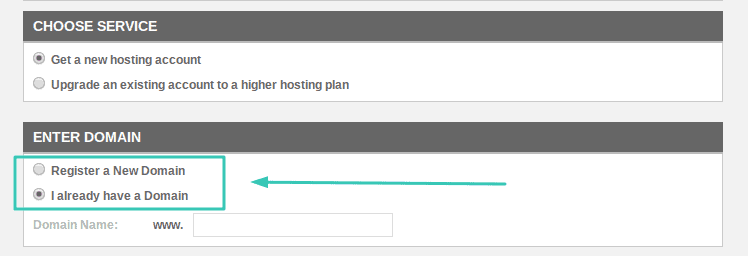
You can now choose to do a one month trial, or choose a one, two, or three year plan.
I personally tend to sign up for one or two years when I purchase a domain name.
Opting for the month is an expensive and pointless way to do it – just paying for the one month trial would cost £15.95+£3.95 for the Growbig plan and that’s several times the usual monthly cost.
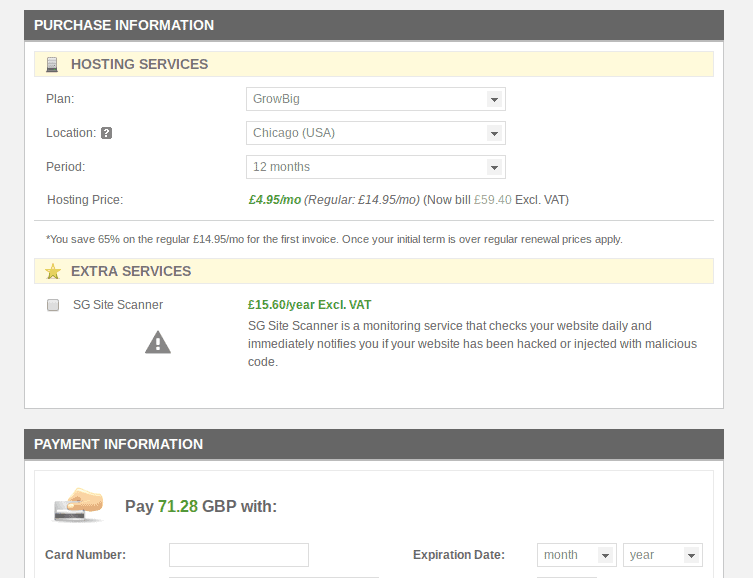
Fill in the rest of your details and payment info.
The extra services are just additional things that you don’t need, so keep them unchecked.
I’m in the UK, which is why payment is in pounds but you will pay in your countries currency.
Click pay now and you’re done – you’re now the owner of a brand new blog!
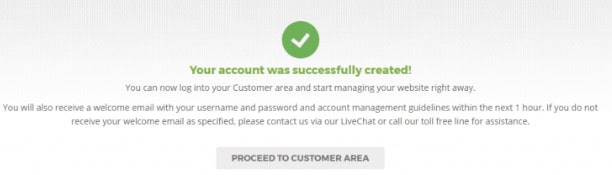
5. Get Your Blog Up And Running With WordPress!
So, now you have purchased your domain name and your hosting and you are now ready to start building your money-making blog.
But the vital next step, is setting up WordPress!
WordPress is going to be where you actually do the creative part and this will involve writing your blog posts and creating the style and appearance of your blog.
Thankfully, WordPress is very simple to use and it means that you can create a professional looking blog with a few clicks of a button.
Installing WordPress with Siteground is super easy to do!
It literally takes a click and then you are done.
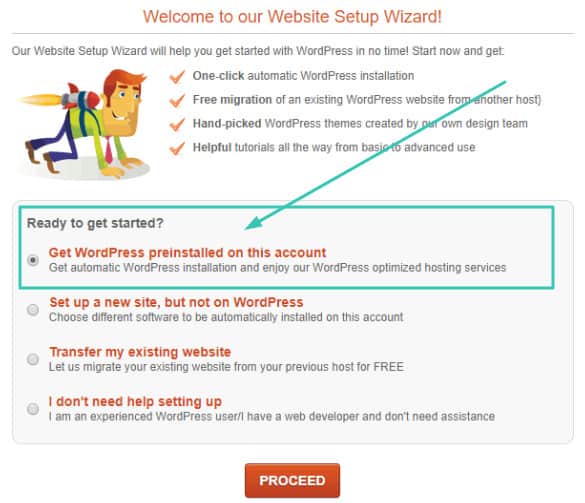
Once you hit the proceed button, WordPress will install automatically and you’ll then be able to access what is known as the backend of your website or blog.
This backend is where you will do all the work behind the scenes, including creating your content, updating your site, answering comments and customizing the appearance.
You can have a look at the backend of one of my WordPress blogs below, that is a little bit like how it should look at first.
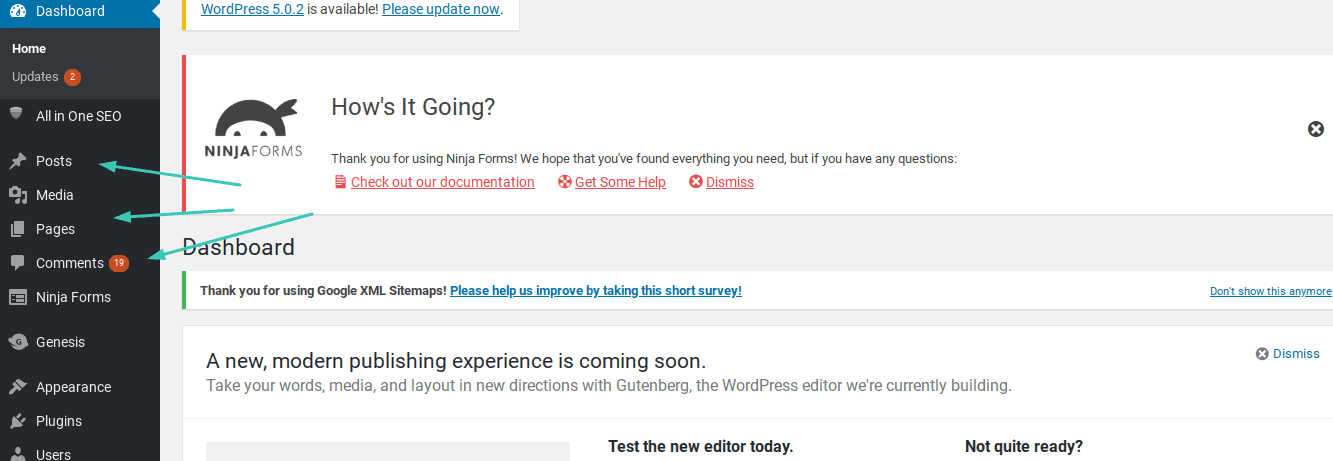
From now on, most of your day-to-day blogging dealings will be with WordPress and you won’t have to think about Siteground much, unless you have a technical issue, or when it comes to renew your hosting plan.
From now on, you can login to WordPress and this is where you will be doing all of your day-to-day blogging and upkeep.
6. Choosing A WordPress Theme:
WordPress has hundreds of free themes that you can choose from.
To select a theme, look for “appearance,” down the left hand side of your WordPress dashboard and then click on “themes…”
Click, “Add new,” and you will find the current themes available to you.
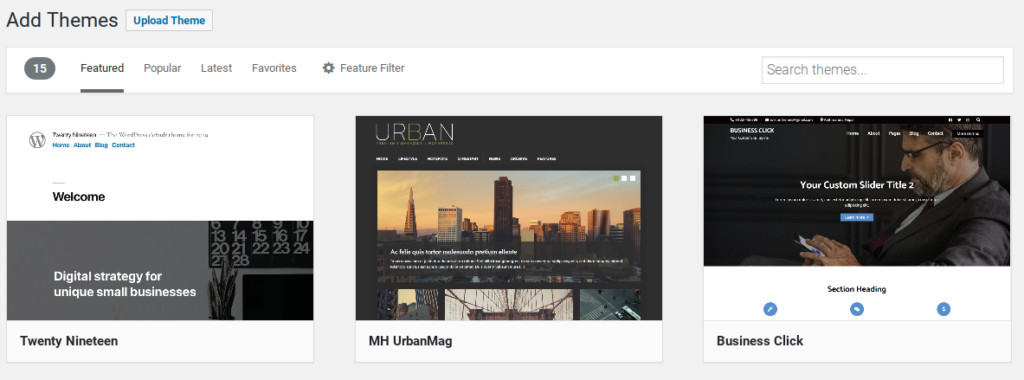
You can scroll through the themes, check out the latest and popular ones, or search for ones with particular qualities by going to the “feature filter.”
You can then install it right away, but I suggest you first “preview it.”
That means you can see how it looks before you actually take the plunge and install.
If you have no content on your blog yet, then it’s probably going to look pretty plain anyway.
The good news is, that you can change your theme whenever you like.
7. Free Vs Paid Themes:
While paid themes are OK to start with, I’d personally consider getting a paid theme as soon as you can and start as you mean to go on.
I waited far too long to get a paid theme and changing themes isn’t as simple when you have tonnes of content.
Generally, there will be a fair amount of tweaking, as photos, images and text can look different and out of place.
When I took the plunge and bought a theme on the Genesis Framework, my traffic, (website visitors) started to soar.
In fact, my traffic tripled in just a couple of months after I installed Genesis.
The framework is like the bare bones of the theme, but you can then upload different “child themes,” on to that which will vary the overall appearance.
All their themes are optimised for SEO, (search engine optimisation) which means it can help you achieve the best rankings in the search engines possible.
“rankings,” is where your content is found in the search engines for certain terms.
If you’re at the top of page 1 of Google for a certain post, you can get some decent traffic, (depending on how many people are searching for that search term)…. if you’re on page 5, you’ll be lucky if your post is seen by anyone ever.
The higher you’re ranked in the search engines, the most people can find your blog and search engine traffic is some of the best kind available… because it’s free and it can mean many thousands of visitors to your blog.
As well as being better optimised for the search engines, paid themes in general tend to look more professional, have additional features and be able to be customized more than free themes.
I wrote a post about some different Genesis themes here.
8. Getting Your First Posts And Pages Set Up!
When you first install, WordPress will have some demo posts and pages set up that you don’t need and are set up to show you where things are.
You can go in and delete these in your backend.
Just go to check “all posts,” and “all pages,” on the left hand column and delete any demo posts and pages that you can see in there.
Are you wondering what the difference between posts and pages is?
Well, “Posts,” are the thing that you will write most when you’re blogging, they will have a date stamp on them and will show up on your blog roll, (often on your homepage when you first start).
Your published posts will generally be the first posts people will see on your blog – this can be changed, depending on how your blog is set out.
For example; if you go to my main URL, you’ll see that I have selected posts and pages there and there are only a few of my recent posts noted in the sidebar.
This is just something that my WordPress theme allows me to do and different themes, will have different ways you can showcase your posts.
By contrast to posts, pages don’t have a time stamp and will usually be content you create that is not going to go out of date, or one that you’re going to update frequently anyway – or simply content that you do not want to appear on your blog roll.
Some examples of pages are going to be, your Privacy Policy and your About Me page.
That brings me to some pages that you should definitely set up before you begin!
These include your Privacy Policy page, your “About Me,” page and your “Contact Page.”
The following videos/tutorials show you step-by-step how to create these posts:
When you’re just starting out on WordPress, (or even when you’re established) you do come across annoying little things that you just aren’t sure how to do.
In these cases, YouTube can be a good source of info, as there are many WordPress tutorials on there.
Another great source of information, is WordPress Beginner – which has tonnes of useful information.
Of course the ultimate source of information for me, is easily at Wealthy Affiliate, the amount of knowledge available just beats everything else for beginners.
9. Essential Plugins Bloggers Need!
Plugins are additional things you can use to help your website run smoothly, or to provide you with additional elements that your theme doesn’t provide automatically.
For example; you may want a plugin to add buttons, to add popup forms, or a plugin to increase site speed.
The problem with plugins is, too many can actually slow down your website – so, don’t go crazy uploading plugins.
You can find your Plugin section to the left hand side-bar of WordPress, in your backend. Scroll down to Plugins and select, “add new.”
To get you started – here are my 4 essential plugins for new bloggers:
1) An SEO plugin.
Top options are SEO all-in-one plugin and YEOST.
Many people rave about either one of these, although the most popular right now tends to be YEOST.
But whatever you choose, go with one you’re going to stick with, as switching over could be a bit tricky, (or so I have heard).
p.s. if you join WA, they automatically load your websites with some core plugins, one of which is all-in-one SEO, but you can simply delete this right away and upload YEOST, if it’s what you’d prefer.
An important thing with SEO plugins, is setting them up correctly:
– WPbeginner guide to setting up the all-in-one SEO plugin.
– WPbeginner guide to setting up the YEOST plugin.
2) Social Sharing icons.
These are important, as it allows others to share your content.
If you search the Plugin store for social sharing icons, there is a lot of choice and what you go for, is going to be a matter of preference.
I have tried out tonnes in the past.
A popular option is SUMO, (which has a lot of additional features).
But if you want to go for simplicity, then something like AddToAny share buttons, work for me.
Having a bulky sharing App can lead to lower site speed, which is something you want to avoid.
3) EWWW Image Optimizer.
This is another important one, as it compresses your images – which will help your site speed!
Many bloggers use giant images in their posts, which can be terrible for site speed loading, (and slow loading can effect your rankings!).
So, ideally watch how big your images are anyway, but having this plugin installed will help to compress them!
4) A Contact Form Plugin.
I already talked about this in section 8 – so head there to see what I recommend.
There are lots of fancy plugins that you could upload in the future, but it’s best to start of simply!
For getting started, these plugins will get you started on the right track.
10. Content Inspiration!
There is no point bashing away at the keyboard and creating content that no one is interested in.
The key is, you need to write content that people are already searching for.
One way to do this is to take a look at some of the content that is already out there in your niche.
An awesome source for this is Pinterest.
Simply login and start searching for things you may consider writing about, you are likely to find plenty of inspiration.
You can use this content to improve on what is already out there.
You may find, that a lot of the content you see is quite thin and lacks substance, what could you add that may improve it?
Start from a standpoint NOT of trying to make money, but how you can help your readers.
In fact, if you start this purely with the mentality of making money, you’re likely to fail.
If you go into it with the mentality of what you can personally contribute and how you can provide value, you will not only enjoy the process more, but feel more motivated to keep going.
Furthermore, helpful and informative content truly shines through and will be something that you will feel proud of, (your readers will also appreciate it!). 😉
Another place to research, is simply via good old Google!
Search in related search terms to your niche and see what is coming up on the top pages.
It’s a good idea to bookmark other bloggers in your niche, so that you can go back and check them out later.
Plus, it’s good to find people that you may be able to network with later on.
Networking can be a huge benefit to bloggers and has not been something I’ve been naturally good at personally!
I wrote a post detailing how you could start networking here: how to connect to with bloggers, the SMART way!
11. Keyword Research:
Keyword research is another important factor, if you want your content to be found in the search engines.
Many bloggers out there, still do not use keyword research correctly and consequently, miss out on tonnes of free traffic from Google.
Keywords are simply phrases that people type into Google and they’re phrases that you will want to put into key places in your content, (such as your title).
I have written several posts about this topic that go into more depth than I need to on this post, so I will link those up to you right here:
- What is a keyword in SEO!?
- Long-tail keywords explained.
- Alphabet soup technique for keyword hunting.
- SEO content writing for beginners.
12. Write Content….. Write, Write, Write…. And Write Some More!
OK so, you have your website, you have all your content inspiration that you have hopefully bookmarked in a sensible location, (such as Google docs – very helpful and free!) and you have some basic knowledge about keyword research and SEO.
Of course you want to start writing content and plenty of it.
You can also share your content via social media – as I mentioned it earlier, Pinterest can be a good one to focus on in many niches.
Just please, don’t try and tackle all social media platforms at once, it will most likely be a huge waste of time.
I’ve never been great at managing social Media and I’m just focusing on one platform at a time, which is currently Pinterest as my no.1.
Facebook is my second, but I only upload posts there as they’re written and am not active their otherwise right now.
Aim to write AT LEAST 3 posts per week, each post being 1500+ words, (more if you can and it’s relevant).
Some of the posts below can help you with content creation:
- Content writing tips – beat writers block!
- How to batch blog like a pro!
- How to write content FAST… that doesn’t suck!
13. What About Making Money? How Long Does It Take?
If you successfully follow all the steps – you set your blog up correctly, you do your research and you consistently write content, then gradually you can start to see some organic visitors to your website.
It takes time for Google to trust your site and it can be slow going for months, (depending on varying factors, such as how much time you put into growing Pinterest traffic – which is typically faster than Google – how competitive your niche is and how much content you write).
When I started this blog, I did not share on social media, I wasn’t growing it on Pinterest and was solely reliant on Google.
Consequently, at the three month mark, I still only had about 20 visitors per day!
Whereas, if I had worked on Pinterest from the start, I’m sure it would have been significantly higher by that stage.
But, even if you’re solely relying on Google, many bloggers still see their initial sales by around the three month mark.
This varies SO much though, so it is certainly not set in stone.
But, hold on…. SALES FROM WHAT?
Well, the most straight forward and profitable way that bloggers tend to make their first sales, is via affiliate marketing.
This involves linking to products and services with special tracking links.
If your visitor clicks one of your links and purchases something, (or even signs up to something for free in some cases) then you will earn a commission.
For example – I have a post here: 10 Ways You Can Earn Free Starbucks GiftCards.
ALL of those sites I link to there are free to join, but some of them I am an affiliate for.
This means, that I may make a small commission if you sign up to some of those platforms, or I may make a percentage of whatever you earn if you sign up, (it’s of no cost to you personally).
Sadly, not ALL products and services have affiliate programs, but I will still gladly recommend things that don’t if I personally value them.
To get a better grasp of affiliate marketing, check out the following posts:
- What is affiliate marketing.
- How to make your first affiliate sale.
- The best affiliate programs for beginners.
However, affiliate marketing is just ONE way that typically bloggers will start making money.
Another way is via paid advertising.
Personally, I don’t recommend you try and put Ads on your site until you have plenty of traffic, because you will just be making pennies and it’s not worth it!
Wait until you have some good traffic and then you’ll be able to apply to one of the higher paying Ad networks.
For example; I’m currently with MEDIAVINE… you need a minimum of 25,000 sessions to your blog per month before you apply, but it’s definitely worth the wait.
Another popular way to make money, is through sponsored content.
This is where a company can offer you a certain amount of money to write a review for them, or some sort of content mentioning them.
It may also include sharing your sponsored post on social media.
For some more ideas about how you can make money from a WordPress blog – this post has a whole bunch.
My Top Tips For Getting Started:
- Don’t expect too much too soon. What may seem like a quick route to success has usually been years in the making. You need to persevere in the long-term.
- Don’t scrimp out on getting some training… it really can make a HUGE difference.
My top recommendation for training is…
Wealthy Affiliate – an excellent option if you want an all-inclusive platform that already includes training, hosting, tools and a community.
My Top Tips:
- Don’t ignore Pinterest. I did that for a long time and wish I had concentrated on it right from the beginning!
- Don’t over compare. It’s pointless comparing yourself to a blogger who has been around for years, we all have our own path and will get there when we get there.
- Don’t imitate others. If there is a blogger you admire, you may find yourself wanting to be like them. It’s important to try and find your own voice… authenticity shines through!
- Keyword research. Ummm….. Just do it! (I linked to several posts on this that can help 🙂 ).
- Don’t take forever planning the perfect blog! Just get started!
- If you have no graphic design experience, you blog probably won’t look like you want it to in the beginning. This is something you can gradually improve on over time, but don’t get bogged down tweaking the design of your site and not actually writing any content.
- Do not be a perfectionist!!!! This is something that will prevent you from publishing regular content and can potentially halt your progress altogether.
- Slow and steady wins the race. This is all about taking small consistent steps and effort, over a long period of time. Every little step you take, brings you closer to every goal.
- Don’t stay in your comfort zone. I am really guilty of this and I can guarantee it’s halted my progress so many times! Every time I step out of my comfort zone, I learn something and I progress. If you just stick to the same old thing, you will get the same old results.
Have I Forgotten Something?
This is a big topic and you may think there is something important that I have missed out…
If you think so, let me know in the comments and I will look into adding it.
If you made it to the end of this post… it’s a long one, so I imagine you’re in the minority, congratulations!
There is a lot to take in, it is easy to become overwhelmed at first. You can save this post for later on Pinterest here.
Get Started And Good Luck!
Get in touch if there is anything you need and I wish you all the best getting started with your money-making blog.
PIN ME FOR LATER 🙂
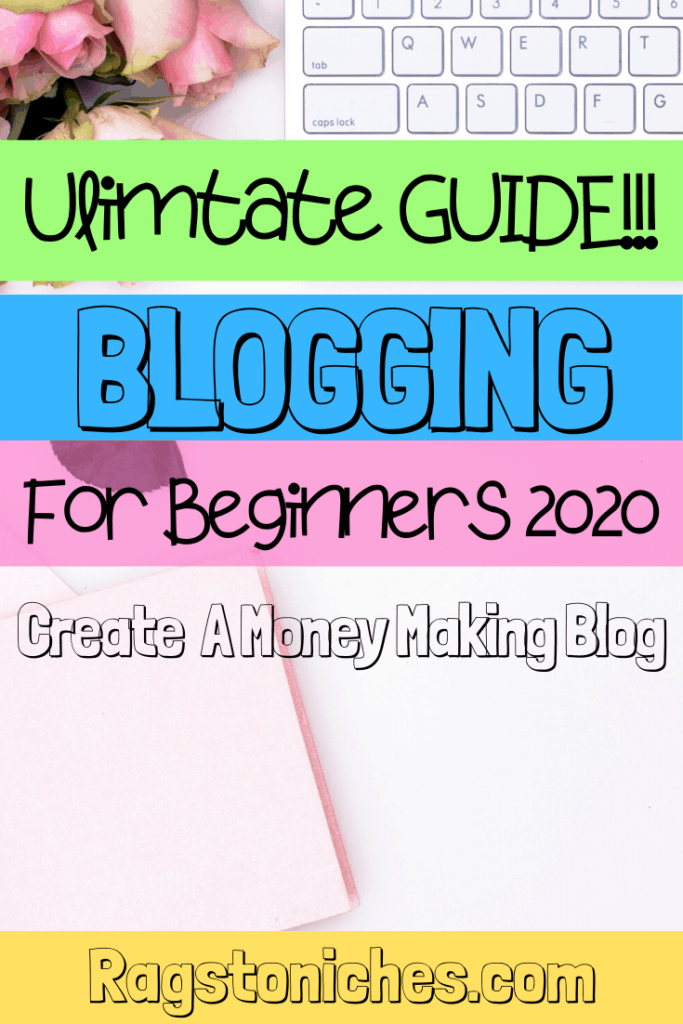
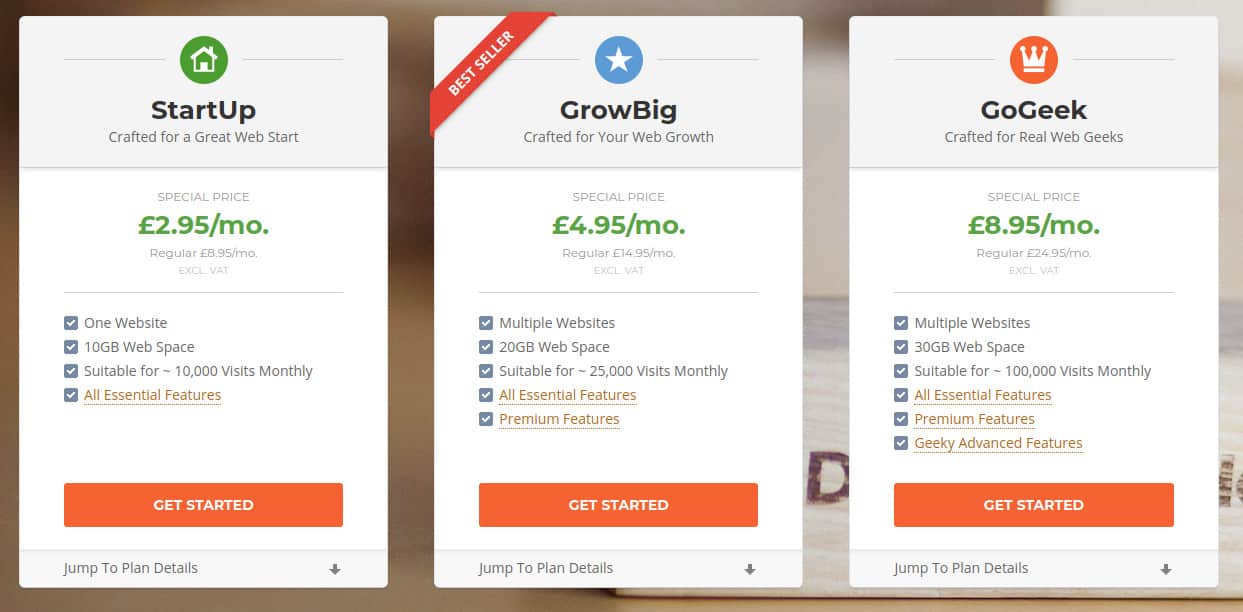
This is a great post Nat! I started a blog back in 2014 and made pennies from it because I didn’t have the right training. I was spending on training, but many people don’t tell the truth like you’ve laid out in this post.
I started fresh in 2018 with a new blog and some the steps and training you recommended, and have seen drastically different results. I started making money in my 3 month mark–not a full time living, but enough to prove the steps work.
Now, one year with my blog and the commissions are ramping up. Still not a full-time income, but I’m hopeful that I’ll arrive to my full-time income mark. I have two kids: one 2 and one 12, and I’d love to travel the world living my laptop lifestyle and showing them a location-independent business and life.
Great post!
Hi Tiffany, thanks so much for stopping by. I look forward to hearing about you reaching your goals over the next 12 months. We would love to travel too – location independence and travel in general, is one of the biggest reasons I wanted to have my own online business. My only wish is, that I had started much sooner and that I could have pushed ahead further in my first couple of years. But, it’s all a learning experience! All the best! Nat
Well I’ve been looking into starting up a paranormal blog for some time now, so thank you for this in-depth walkthrough of what exactly to do to get started.
I am however, completely new to this, so I feel I could do with signing up with someone who can hold my hand and walk me through it. The two recommendations you suggest at the end of your article – which is best for a complete newbie?
Thanks chris… Out of the two, I would recommend wealthy affiliate for complete beginners. The other option would be preferable if you don’t want to pay a monthly subscription and want to have your own hosting – although the training is step by step there too, with an added focus on Pinterest for driving traffic.
The reason I blog is firstly, because its fun and secondly because making an income from home allows me to watch my baby at the same time.
my site started gaining more popularity after a year, however, a few months after that my personal life became very hectic and I had to take a break from blogging. Now I am trying to build my site back up. It’s taking time which is frustrating, but I’m not giving up!
Thanks for stopping by hollie – I hope you manage to get your site back up!
I’m so glad that I stumbled onto your article and site because as a fellow blogger it is very relevant to me, and, I’m sure, to many others right now.
I wish I would have seen it when I first started so I could have better expectations like knowing you have to work on it just like a regular job and that you will probably only start seeing reasonable results after the 12-month mark (that’s a big one).
I was so disillusioned by earning within a few months time that I put a lot of pressure on myself and actually quit my job WAY too early! Lesson learned.
I’m at the 9-month line now and have made $20 in just the past 30 days. Thanks for outlining all the major steps in an outline layout… it makes the whole process easier to understand. I bookmarked your site. Looking forward to reading more.
Hey Francesco! Thanks for taking the time to comment. Well that’s great you’re starting to make some money now. Definitely best to keep your job until you’re completely covering your expenses, for sure. Unfortunately, with all the hype and big income reports that people show – the reality gets a bit lost I think and the fact that it is real work, plenty of up and downs and trial and error! I hope you start seeing some more positive results soon!
What a great post with some very excellent information. I fumbled through with my first blog and website in 2010. I made a little bit of money dribs and drabs.
You point out how important it is to learn and you are so right. I finally took the courses I needed and joined the Wealthy Affiliate Program. I am now seeing some of the fruits of my labour.
You have covered everything a person needs to know to start there own Blog. Great post.
Nat,
Being in internet marketing I love blogging, this is my favorite thing to be doing. Thank you for all the tips you provided here for bloggers, Social Media right now is one of the best ways to promote a blog if you are doing one. I see you recommend Wealthy Affiliates in your article and that is where I received all the training for my blog, as a matter of fact, I am still with them today. The benefits they offer over just buying a domain name and hosting are worth the extra you pay for the membership with everything included for one price with the exception of purchasing your own domain name. Thank you appreciate all your other tips and will be putting some to good use.
Susan
Thanks for your comment Susan, I appreciate it!
Hi Nat, I just finished reading your entire article. Wow! Just Wow! Very well written and easy to read! I am actually going to bookmark your website, because there are a lot more of your articles that I want to read. I too have a website or two, and it’s a real challenge to keep writing. I sat down yesterday with a new plan, to focus more on Pinterest, and dig a little deeper into Quora. I lightly share articles and links with my two Facebook accounts, which involves leaving a link here and there maybe once a week. I enjoy Pinterest over all but the last time I was on there… weeks ago, I became discouraged at how ‘retail’, it had become. I have enjoyed it as a means of getting new ideas for DIY and recipes. I see it changing to an extremely commercial environment and I hope this does not destroy the essence of what Pinterest was originally designed for. I think I need to read your link to learning more about Pinterest.
Hi there, thank you very much for taking the time to comment.
Yes, writing content over time can become a challenge – esp when you’re a couple of years plus+ in.
I agree Pinterest has changed and it’s constantly changing. I feel I have to be very consistent on there to grow this particular site, my other site just seemed to grow by itself. So, I’ve temporarily stopped pinterest so much, but I must get back to it!
I agree as well, I hope the changes don’t ruin Pinterest eventually.
Thank you for this amazing money making tips, I find it really helpful. Am into blogging now having join the wealthy affiliate platform and am enjoying the trainings,i have set up my money goals and I hope I can achieve that through my website in the nearest future. Thank you
Hey clement, pleased to hear it and you’re welcome.
That’s why I think blogging is wonderful, you have all the time in the world. Moreover, I mostly work on my blog at night and sometimes the evening and mornings. Second, I love how the earning potential is not limited.
I also thought bluehost was pretty decent, at least from other people’s experience. I personally never used bluehost but I noticed they get a lot of negative comments about their platform.
I’ll have to check out sitegrounds, I’ve heard of that though.
Hi Oshea, yes Bluebhost is one of the most popular recommended hosting but partially, but this is partly due to their affiliate program. Big bloggers have recommended Bluehost for a long time and got high commissions for doing so, then bloggers who join Bluehost also promote Bluehost too and the line goes on. Consequently, there has been a shortage of other hosting platforms getting recommended and mentioned by bloggers. Whichever hosting provider you do choose, it’s a good idea to do a bit of research first. I have heard of several others recently that are apparently amazing too, so I hope to write about those soon. Best of luck to you!
Hello Nat! Aww, thank you! I’m really grateful I found your site! At the beginning it’s a bit hard to understand how all this online business works, how to make money with a blog, and other related topics. And most posts out there just assume we newbies know a bunch of things from the very start. I greatly appreciate you have taken your time to write this very comprehensive article. I understood it all. It’s really newbie-friendly, and worth sharing with my friends that are also getting acquainted with the idea of earning money online.
Hey Henry, thanks very much for taking the time to comment. Pleased that you found it useful!